Static analysis is the process of automatically analyzing code for potential issues without executing it. By integrating static analysis into your pull request (PR) workflows, you can identify bugs, enforce coding standards, and ensure high code quality early in the development lifecycle. Static analysis tools like ESLint, PyLint, and SonarQube are commonly used for these purposes.
This guide explores best practices for integrating static analysis into pull requests, providing practical examples for GitHub and highlighting how Graphite Automations can simplify the process.
Why integrate static analysis into pull requests?
Integrating static analysis into pull requests offers several benefits:
- Early bug detection: Catch issues like null pointer dereferences, unused variables, or incorrect logic before they enter the codebase.
- Enforcement of coding standards: Ensure consistent coding practices across your team.
- Automation of repetitive tasks: Free reviewers from manually checking for common issues.
- Improved code quality: Reduce technical debt by enforcing best practices.
Best practices for integrating static analysis
Now that we've covered why it's important to integrate static analysis into PRs, let's cover some best practices:
1. Choose the right static analysis tools
Select tools based on your programming languages and the specific issues you want to address. Examples include:
For repositories with multiple languages, you can consider using a centralized tool like SonarQube.
2. Automate static analysis using CI/CD pipelines
Leverage CI/CD (Continuous Integration/Continuous Deployment) pipelines to run static analysis whenever a pull request is created or updated. For GitHub, GitHub Actions can be used:
Example: GitHub Actions workflow
name: Static Analysison:pull_request:branches:- mainjobs:lint:runs-on: ubuntu-lateststeps:- name: Checkout codeuses: actions/checkout@v3- name: Run ESLintrun: npm install && npm run lint
This workflow ensures that ESLint is run on every pull request targeting the main branch.
3. Use static analysis results as blocking conditions
Configure your CI pipeline to fail if static analysis detects critical issues. This prevents code with severe problems from being merged.
4. Provide actionable feedback
Static analysis tools should provide clear, actionable feedback. For instance, ESLint errors can link to documentation explaining how to resolve the issue.
5. Automate reviewer assignments for specific analysis outcomes
Graphite Automations allows you to assign reviewers, add labels, or leave comments based on the results of static analysis. For example:
Using Graphite Automations
- Navigate to Automations in the Graphite web app.
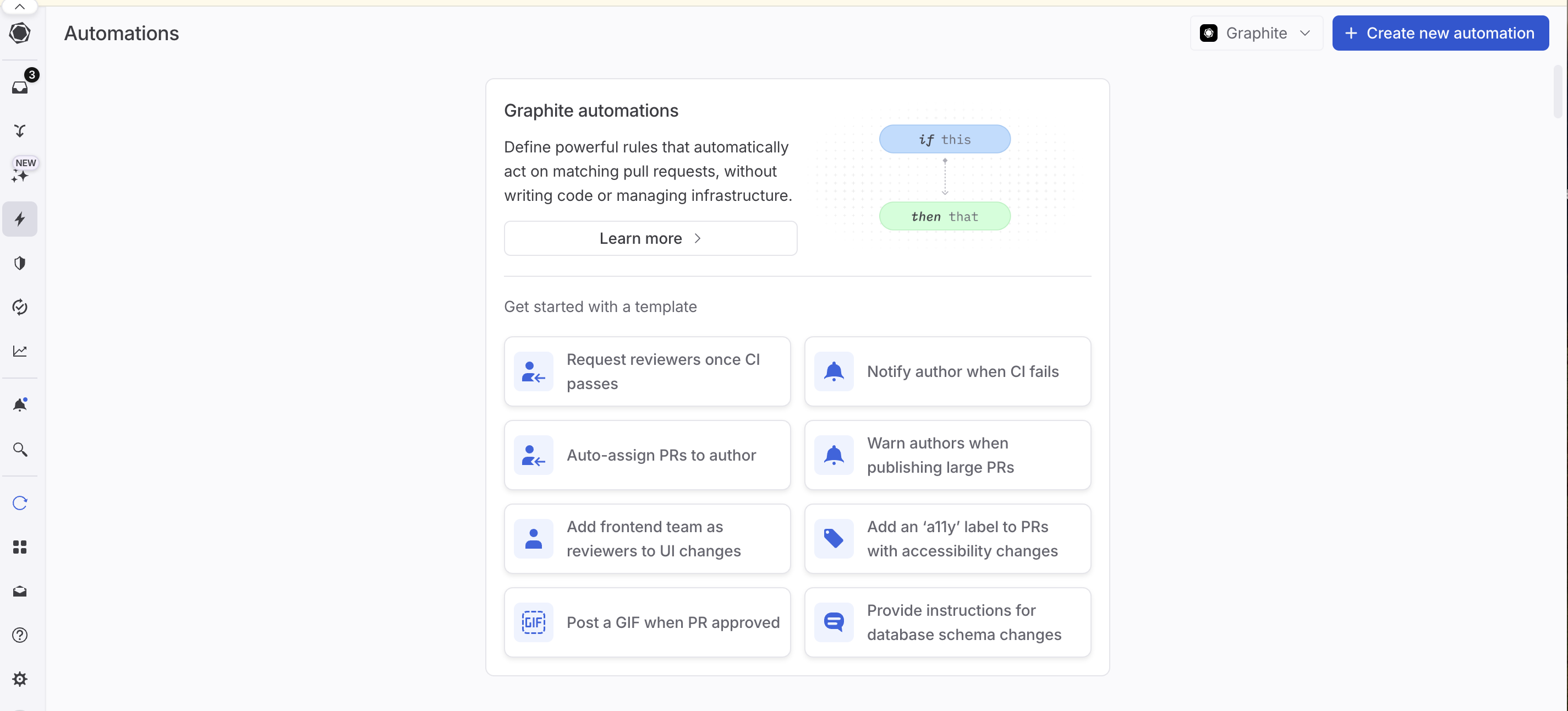
- Create a new rule with a filter trigger, such as PRs containing changes to specific files.
- Set actions, like:
- Adding a label (e.g., "Static Analysis Required").
- Assigning a reviewer specialized in the affected module.
- Leaving a comment highlighting the issue and linking to resolution guides.
For example, if a PR modifies files in a security-critical directory, an automation rule can notify the security team.
6. Preview and test automation rules
Graphite allows you to preview past PRs matching your automation rules before activating them, ensuring accurate configuration.
7. Limit static analysis to relevant changes
Use filters to focus static analysis on files or directories relevant to the pull request. Tools like ESLint and PyLint support file path filters, and Graphite Automations enables directory-based triggers.
Advanced techniques with Graphite Automations
Graphite's automation features simplify managing static analysis in pull requests:
- Filter-based triggers: Apply static analysis rules to specific file types or directories using glob patterns (e.g.,
**/*.jsor**/backend/**). - Integrated notifications: Automatically notify reviewers on Slack or GitHub based on analysis outcomes.
- Contextual comments: Leave reminders or guidance for PRs containing high-risk changes, such as database schema updates.
Example: Automating static analysis for frontend PRs
Create a rule in Graphite that:
- Targets PRs modifying files under
src/frontend/. - Adds the label
Frontend-Static-Analysis. - Notifies the frontend lead on Slack.
This rule ensures all frontend changes are analyzed and reviewed efficiently.
Summary
Integrating static analysis into pull requests improves code quality, reduces manual overhead, and enforces consistent coding practices. By automating workflows with tools like GitHub Actions and Graphite Automations, you can streamline the process and focus on higher-level code review tasks. Adopting these best practices will make your development pipeline more efficient and robust.