Table of contents
- Why documenting code is essential for code reviews
- Good vs. bad documentation practices
- Modern tools for documenting code
- Comparison of documentation tools and platforms
- How Graphite supports documentation in code reviews
- Best practices checklist for code review documentation
Clear and effective code documentation for reviews can make the difference between a smooth, quick approval and a frustrating, drawn-out process. When code is well-documented, reviewers spend less time deciphering intent and more time providing valuable feedback. This leads to fewer back-and-forth review cycles and a faster merge of changes. It also fosters better understanding across teams – documentation serves as a shared knowledge base that helps every developer grasp the context of a change, not just its author. In fact, teams that adopt strong documentation practices report spending significantly less time understanding code during code reviews. Prioritizing readable, well-documented code makes it easier for others to collaborate and maintain the project, improving overall quality and reducing bugs.
Why documenting code is essential for code reviews
A code review is essentially a conversation between the code author and the reviewers. Good documentation makes that conversation efficient. When you document your code changes thoroughly – whether through clear naming, comments, or a detailed pull request description – you're providing the context reviewers need upfront. This saves time by avoiding the need for reviewers to ask clarifying questions or dig through commit history. Fewer misunderstandings mean fewer review cycles where code is passed back and forth for fixes. Ultimately, well-documented code can be merged faster and with more confidence.
Documentation also breaks down knowledge silos. In a team setting, not everyone has the same background on every part of the codebase. By documenting the "why" behind code changes (not just the "what"), developers help teammates understand design decisions and implications. This shared understanding leads to better team alignment and easier onboarding of new developers. Studies show that self-documenting code practices can reduce the time developers spend understanding existing code by around 25%, making code reviews more productive. Moreover, clean, well-documented code is easier to maintain and less prone to bugs in the long run. All of these factors underscore that investing time in documentation is investing in the efficiency and quality of your review process.
Good vs. bad documentation practices
Not all code comments or documentation are created equal. Poor documentation can be as unhelpful as no documentation – or worse, it can mislead. Let's look at a simple example to illustrate good vs. bad documentation practices in code:
Bad documentation example:
Terminaldef compute(x, y):# compute sumreturn x + yIn this snippet, the comment
# compute sumis redundant and adds no real value. The code is self-explanatory, and the comment simply restates the obvious. In some cases, bad comments can even be misleading or outright incorrect if the code changes and the comment doesn't. Such comments create noise and can confuse reviewers (for instance, ifcomputelater changed to multiplyxandy, an outdated "compute sum" comment would be actively harmful).Good documentation example:
Terminaldef compute_total_price(items):"""Calculate the total price including tax for a list of items.Each item in `items` is a dict with keys 'price' and 'tax'. This functionsums up price + tax for all items and returns the total."""total = 0for item in items:total += item['price'] + item.get('tax', 0)return totalHere, the function name
compute_total_pricealready conveys intent. We've added a docstring that explains what the function does and provides insight into how it works (it expects each item to have price and tax). This is far more useful to a reviewer or future maintainer. The documentation is high-level and focuses on the purpose and usage of the function rather than trivial line-by-line commentary. Notice we didn't comment every line – we documented the overall logic and requirements, which is what a reviewer really needs to know. Good documentation practice is to explain the why and how of complex logic, clarify assumptions or important context, and avoid stating things that are obvious from the code itself.
In summary, poor documentation is often characterized by comments that are irrelevant, too vague, or simply echo the code. Good documentation involves clear naming, concise explanations of intent, and comments or docstrings that provide insight into non-obvious aspects of the code (such as the reasoning behind a workaround, the meaning of magic numbers, or the expected inputs/outputs of a component). During code reviews, a reviewer confronted with well-documented code (like the good example above) can quickly understand the intent and move on to reviewing the implementation. On the other hand, poorly documented code (or misleading comments) will slow down the review as the reviewer has to spend extra time deducing intent or might misinterpret the code altogether.
Modern tools for documenting code
Documenting code doesn't have to be an entirely manual effort. Modern tooling and workflows can assist developers in creating and maintaining documentation with minimal friction. Here are some categories of tools and approaches that can help:
IDE plugins and linters: Many integrated development environments and editors offer features to streamline documentation. For example, VS Code and JetBrains IDEs have extensions or built-in shortcuts to generate docstring templates for functions (in languages like Python, Java, etc.), so you don't forget to document parameters and return values. Linters or static analysis tools can also enforce documentation standards (e.g., requiring public functions to have docstrings or JSDoc comments). These tools integrate with your development workflow, giving you immediate feedback as you code. For instance, a linter might warn if a newly added exported function lacks documentation, prompting you to add it before even opening a pull request.
Auto-documentation generators: These are tools that generate code documentation from the source code itself, usually by processing specially formatted comments. Classic examples include Doxygen, Sphinx, and TypeDoc. These generators significantly streamline the creation and maintenance of consistent documentation, particularly useful for API references and technical documentation websites. They help keep documentation closely aligned with code changes, reducing drift and ensuring accuracy.
Docs-as-code workflows: A modern approach to documentation is to treat docs like code – version controlled and updated alongside the code changes. This means things like architecture docs, README files, or user guides live in the repository and are modified in the same pull request as the code that affects them. By doing this, documentation updates become a natural part of the development workflow. Many teams even include documentation changes in the code review checklist. (For example: if you change a function's behavior, did you update the relevant README or API docs in the same PR?) This approach is highly effective in preventing docs from drifting out of sync. As one guide puts it: make documentation updates part of your code review checklist to catch inconsistencies early. In practice, this might involve updating Markdown files or Jupyter notebooks in the repo, or updating config files for auto-doc generators, whenever code logic changes.
AI-assisted documentation tools: The latest wave of developer tools leverages AI to help document code faster. AI pair-programming assistants like GitHub Copilot, Amazon CodeWhisperer, and others can suggest documentation while you write code. For instance, Copilot can automatically generate a docstring for a function based on its implementation and usage context. There are also AI tools focused specifically on docs – e.g., some platforms offer "explain code" features where an AI can produce a natural language explanation of a code snippet or even an entire PR. This kind of auto documentation for code can dramatically reduce the tedium of writing docs, though it still requires human review for accuracy.
Workflow automation and CI integration: Besides generating docs, consider automating checks for documentation in your continuous integration. For example, you could fail a build if certain documentation criteria aren't met (like if code coverage for docs is below some threshold, or if a public API lacks corresponding documentation). Some teams use custom scripts or tools like
pydocstyleor linters in CI to enforce this. There are also bots that can comment on your pull request if documentation is missing or outdated. By baking documentation into the definition of "done" for a feature, you ensure that code can't be approved until the docs are in place, which naturally improves your code review outcomes.
In short, today's tooling ecosystem provides many options to reduce the manual effort of documentation. Whether through automatic doc generation, AI assistance, or integrated checklists, these tools and practices help maintain a high documentation standard without slowing developers down.
Comparison of documentation tools and platforms
It's helpful to compare some of the popular tools and platforms that assist in code documentation, especially in the context of code reviews. Below is a comparison of several solutions, including documentation generators and AI-powered review tools, with a focus on their language support, level of automation, and integration with the review process:
| Tool | Language Support | Automation | Code Review Integration |
|---|---|---|---|
| Graphite (Code Review platform + AI) | Language-agnostic (works with any code on GitHub) | AI-powered features: AI-generated PR descriptions; Graphite Agent AI checks for bugs & documentation issues; auto-suggests improvements | Yes – Built for PRs; provides a dedicated review UI. Integrates with GitHub and adds automation (AI review) directly into the code review workflow. |
| Doxygen (Doc generator) | C, C++, Java, Python, and more (via special comments) | Generates static docs (HTML, PDF, man pages, etc.) from source comments. Automation in the sense of parsing comments and producing output; no AI. | No direct code review integration – docs are generated outside of the review (usually viewed on a separate site or as artifacts). Developers must manually ensure comments are up-to-date in PRs. |
| Sphinx (Doc generator) | Primarily Python (auto-imports docstrings). Supports other languages or docs via extensions. | Autogenerates documentation websites (HTML, PDF) from code docstrings and *.rst/md files. Can be configured to run on build. | No – separate from code review. Typically used for published documentation. However, docs can be version-controlled and updated in the same PR as code changes (docs-as-code approach). |
| TypeDoc (Doc generator) | TypeScript and JavaScript | Generates HTML or Markdown documentation from JSDoc/TSDoc comments in code. Automates doc site creation from comments. | No – not part of the review process itself. Documentation is generated for readers/developers, often published to a site or repo, not reviewed inline with code changes. |
| GitHub Copilot (AI Docs) | Many languages (AI model is language-agnostic) | AI-generated suggestions for comments, docstrings, commit messages, and even PR review feedback. Speeds up writing docs by predicting content. | Partial – Integrated in IDE and via GitHub PR (Copilot can be invited as a PR reviewer to suggest changes). Acts as an assistant, but human reviewers still make final calls. |
Each of these tools serves a different purpose. Traditional generators like Doxygen, Sphinx, and TypeDoc focus on creating reference documentation for developers or users, but they rely on developers writing good comments and usually aren't part of the code review UI. AI tools and platforms like Graphite aim to bring documentation and feedback directly into the code review cycle. For example, Graphite's approach is to analyze your code changes as you open a pull request and provide immediate, context-aware feedback – including pointing out where you might need more comments or documentation. GitHub Copilot, on the other hand, helps at code-writing time (and now at review time) by suggesting docs or explanations, augmenting the developer and reviewer experience.
How Graphite supports documentation in code reviews
Graphite is a modern code review platform that not only streamlines the review workflow but also actively helps developers document their changes. It accomplishes this in a few ways. First, Graphite encourages a workflow of small, focused pull requests (often via stacked diffs). Smaller PRs are inherently easier to document and review, since each PR has a clear, single purpose. Graphite's UI and CLI make it easy to manage these bite-sized changes.
When you create a PR in Graphite, the platform provides a pull request description template that nudges you to fill in key details like "What changed?", "Why?", and "Risks" involved. By structuring the PR description, Graphite ensures that authors supply the context and reasoning along with the code. This is essentially built-in documentation for the change, making life much easier for the reviewer. Instead of guessing the intent behind a code change, the reviewer can read the author's explanation and focus on verifying implementation details.
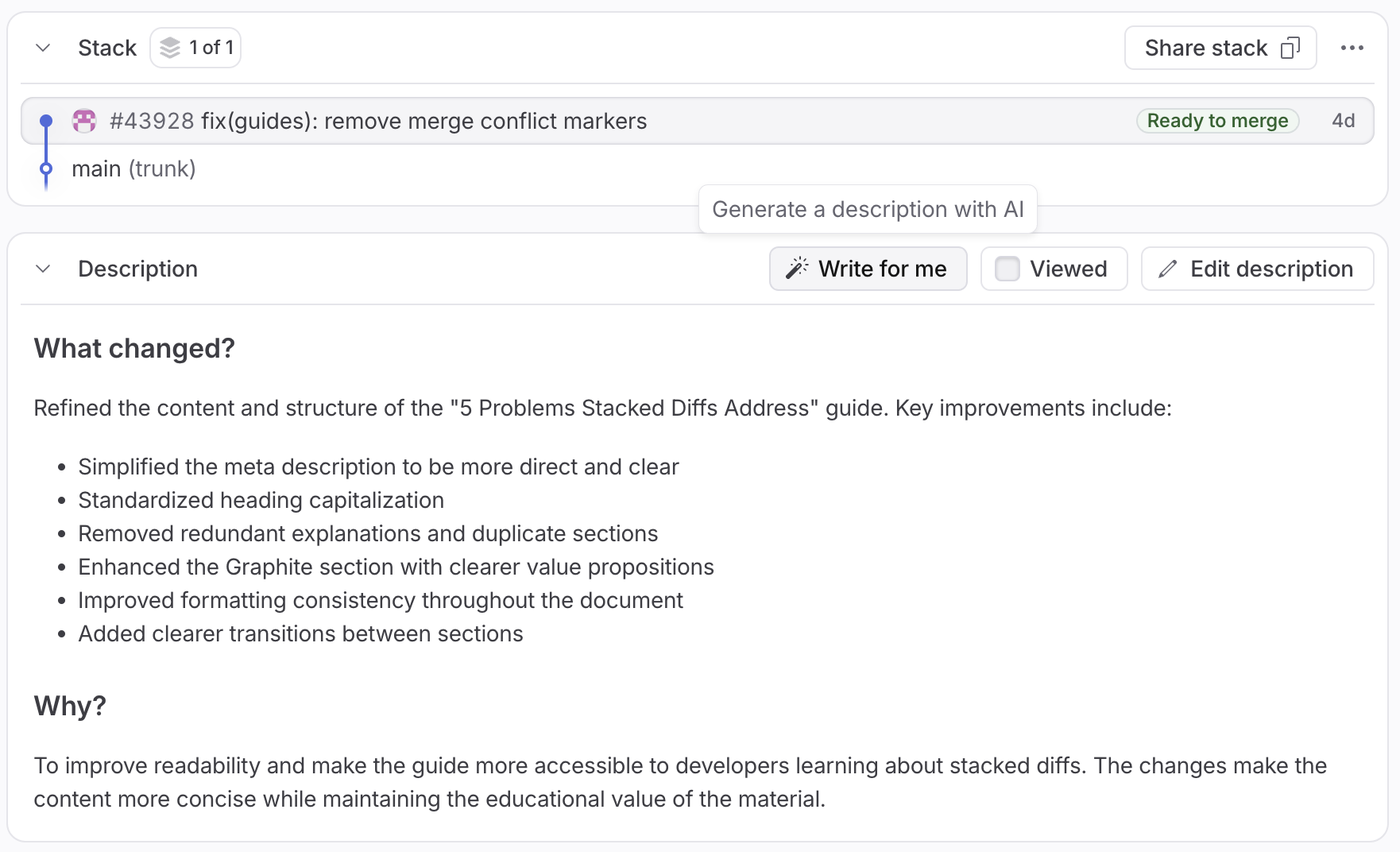
Graphite's AI-powered features take this a step further. The platform introduced an AI assistant, Graphite Agent, that reviews your code changes the moment you open a PR. Graphite Agent acts like an automated reviewer: it checks for potential problems and even looks at the quality of documentation. It can flag if your code lacks necessary comments or if a newly added function isn't clearly explained – these are the "documentation issues" it's designed to catch. By catching missing docs early, Graphite helps you address them before human reviewers even look at the code.
Another new feature is AI-generated PR descriptions. As mentioned earlier, Graphite can use AI to draft the pull request description for you. This is incredibly useful when you've made a lot of changes and want to ensure you haven't missed explaining anything. The AI will analyze the diff and produce a summary of changes, which you can then edit or augment with details like "why" and "risks". Graphite essentially helps document the PR at the time of creation. With immediate, AI-driven feedback, developers can iterate on both code and documentation before requesting a teammate's review.
Finally, Graphite integrates all this into the review process seamlessly. The AI reviewer's comments show up just like a normal reviewer's would – pointing out sections of code that need clarification or improvement. The PR description template and generation are part of the UI. There's no need to run separate tools or scripts; it's all built into the platform where the review happens. This tight integration reinforces good documentation habits.
Best practices checklist for code review documentation
When preparing your code for review, use the following checklist to ensure you've documented everything properly. These best practices will help your reviewers and future maintainers immensely:
Write self-documenting code: Choose clear, meaningful names for variables, functions, and classes. Organize your code logically. If the code is readable by itself, you'll need fewer comments. Remember, code is read more often than it's written – make it easy to follow.
Explain the "why" in comments or docstrings: For any non-trivial piece of code, add a brief comment or docstring explaining why the code does what it does, or any unusual approach. Avoid comments that only repeat what the code does. Focus on intent, assumptions, and important context. For example, if you use a particular algorithm or workaround, mention the reason (e.g., "// Using BFS here because DFS could overflow the stack on deep graphs").
Document public interfaces: Ensure that any public API, function, module, or endpoint has proper documentation. This can be in the form of docstrings (for Python/Java/etc.), JSDoc/TSDoc comments (for JS/TS), or Markdown docs for modules. Include the purpose, expected inputs/outputs, and examples if helpful. In code reviews, lack of documentation for a new API should be a red flag.
Update documentation affected by the change: If your code change affects existing documentation (like changing how an endpoint works, or altering a config format), update the docs in the same pull request. This includes README files, developer guides, architecture diagrams, or comments in code that describe usage. Treat doc updates as a required part of the code change. This ensures consistency and saves reviewers from wondering if the docs are still accurate.
Provide a clear PR description: Don't leave the pull request or merge request description blank or overly terse. Write a summary of what changed, why it's necessary, and any additional context (such as related issue IDs, links to design docs, or follow-up TODOs). If your team has a PR template (like the one Graphite uses asking for "What changed? Why? Risks?"), fill it out diligently. A reviewer should be able to read the PR description and have a solid understanding of the change's purpose before even looking at the code diff.
Use tools to automate where possible: Leverage IDE features or plugins to generate documentation stubs (so you don't forget them). If an AI assistant is available, use it to draft docstrings or PR summaries – but always review the output. Run documentation generators (if applicable) to ensure they produce the expected results. Basically, let automation handle the rote work, while you focus on the accuracy and clarity of the content.
Follow established documentation style: Consistency is key for readability. Adhere to your project's documentation style guide (if one exists). This might cover how to format comments, how to structure doc comments (e.g., a brief summary line, then parameter explanations, etc.), or conventions like using third-person vs. imperative mood in descriptions. Consistency helps reviewers parse documentation quickly since it's in a familiar format.
Review your documentation changes: Treat docs with the same respect as code. Before marking your PR ready, re-read any comments, docstrings, or markdown you wrote. Make sure they make sense, have correct spelling/grammar, and actually reflect the code's behavior. During the code review, be open to feedback on documentation as well – maybe a reviewer will note that something is unclear. That's good input to improve the docs.
Don't shy away from diagrams or examples if needed: Sometimes a short diagram or code example can explain a change better than text. If you find the need and your platform allows (e.g., attach an image to the PR or link to a wiki), consider providing these, especially for complex changes or novel architectures.
By following this checklist, you ensure that your code comes with the necessary explanatory material for a smooth review. Well-documented code and pull requests reduce misunderstandings and accelerate the review process. They also leave behind a valuable trail of knowledge for anyone who revisits the code later. In the end, investing effort in documentation is investing in higher-quality reviews and maintainable software – a win-win for you and your team.