When managing projects on GitHub, it's often necessary to trace changes back to their source in the form of a pull request (PR). This can be particularly useful in large projects where understanding the context of changes is key for collaboration and maintenance. This guide explores how to find pull requests from commit hashes using GitHub's interface and the Graphite CLI, enhancing your repository management.
Using GitHub to find a pull request from a commit hash
GitHub provides a straightforward way to find the PR associated with a specific commit. Here’s how you can do it:
- Navigate to the repository: Open the GitHub repository where the commit was made.
- Access the commit history: Click on 'Commits' in the top menu of the repository page.
- Locate the commit: Use the search bar or scroll through the list to find the desired commit. You can search using the commit hash or part of the commit message.
- View the commit details: Click on the commit to open its detailed view.
- Find the linked pull request: If the commit is associated with a PR, you'll see a reference link to the PR in the commit details. This link is labeled with the PR number and title.
Benefits of searching PRs on Graphite
Graphite offers a powerful yet simple shortcut, cmd + k, that accelerates the process of finding specific pull requests. This feature is especially beneficial in several ways:
Rapid access: Quickly pull up a search interface to locate pull requests by number, title, or associated commit hash, reducing the time spent navigating through the GitHub interface.
Enhanced navigation: For projects utilizing stacked pull requests, this shortcut allows developers to easily navigate through the stack, identifying and jumping to the relevant PRs without losing context.
Efficient management: It facilitates better management of PR dependencies by offering a visual representation and direct access to the linked pull requests, ensuring that all changes are accurately tracked and reviewed in sequence.
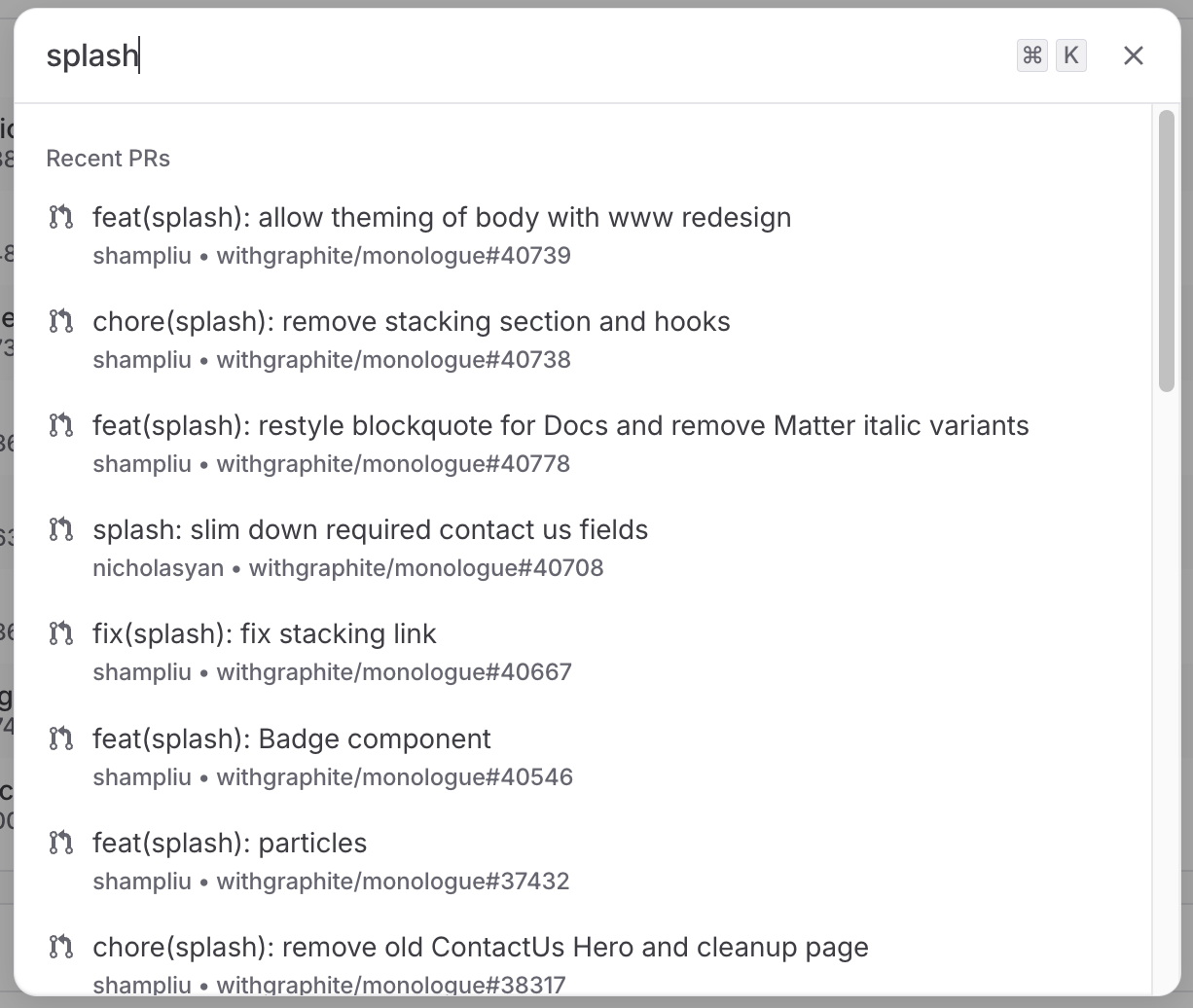
Including this shortcut in your routine not only enhances your efficiency but also leverages the full capabilities of Graphite’s toolset, making it an indispensable resource for modern software development teams.
Summary
Finding a pull request from a commit hash is a good skill for developers working with version control in GitHub. While GitHub provides basic tools for this task, leveraging tools like Graphite and its PR search capabilities can enhance your efficiency and clarity in managing pull requests and commits. This guide should help you navigate these processes with ease, ensuring you can always trace changes back to their PR origins effectively.