Table of contents
- Why integrate Slack with development tools?
- Example: GitHub Slack integration
- Slack notifications for developers
- Integrating Slack with Graphite
- Conclusion
Slack has become an essential part of modern software development teams, providing a centralized communication platform where developers can collaborate efficiently. Integrating Slack with development tools such as GitHub can significantly streamline workflows, reduce context switching, and keep your team informed about important updates in real-time.
In this guide, we'll explore the benefits and practical steps for integrating Slack with development tools, using clear examples and highlighting solutions like GitHub Slack integration, Slack notifications for developers, and the value of Graphite's Slack integration.
Why integrate Slack with development tools?
Integrating Slack with development tools provides several tangible benefits:
- Real-time updates: Instantly notify your team of pull requests, commits, deployments, and CI/CD pipeline statuses.
- Improved collaboration: Encourage immediate feedback and quick decision-making through shared alerts and interactive messages.
- Reduced context switching: Minimize the time spent toggling between Slack and other development tools, keeping developers focused on their core tasks.
Example: GitHub Slack integration
GitHub is one of the most commonly used version control and collaboration platforms. Integrating GitHub with Slack allows developers to stay informed about code changes, pull requests, and reviews without leaving Slack.
Setting up GitHub Slack integration:
Install the GitHub Slack app:
- Navigate to the Slack App Directory and search for "GitHub".
- Click on "Add to Slack" and authorize the application to access your Slack workspace.
Connect your GitHub account:
- After installation, authenticate your GitHub account from within Slack.
- Choose the repositories you want to integrate.
Customize notifications:
Configure Slack notifications to send alerts for events such as:
- Pull requests opened or merged
- Comments on issues
- Commit pushes
- CI/CD status changes
Example notification:
When a pull request is opened, Slack instantly posts a notification to your chosen channel, such as:
[GitHub] John Doe opened pull request #42: "Feature/login-authentication"Review required: https://github.com/owner/repo/pull/42
This instant notification enables immediate peer review, discussion, and faster merging of changes.
Slack notifications for developers
Slack notifications, if used effectively, can significantly boost developer productivity. Here are some best practices:
- Target specific channels: Organize notifications in separate channels for each project or purpose (e.g., #dev-notifications, #build-status, #deployments).
- Use threads: Encourage team members to discuss issues or pull requests directly in Slack threads to avoid cluttering the main channels.
- Leverage interactive components: Many Slack integrations offer interactive buttons or commands that allow quick actions such as merging pull requests, rerunning tests, or assigning reviewers directly within Slack.
Integrating Slack with Graphite
Graphite's Slack integration offers real-time, actionable notifications that keep developers informed about pull request (PR) activities directly within Slack. Here's an overview of the types of notifications available and their significance:
Types of notifications
- Review requests: Receive alerts when a PR requires your review, ensuring timely feedback and progress.
- Comments and mentions: Stay updated on discussions and direct mentions, facilitating effective communication.
- Status changes: Be informed about PR status updates, such as approvals or merges, to track progress seamlessly.
- Direct actions: For PRs with fewer than 25 lines, you can approve, comment, request changes, or merge directly from Slack, streamlining the review process.
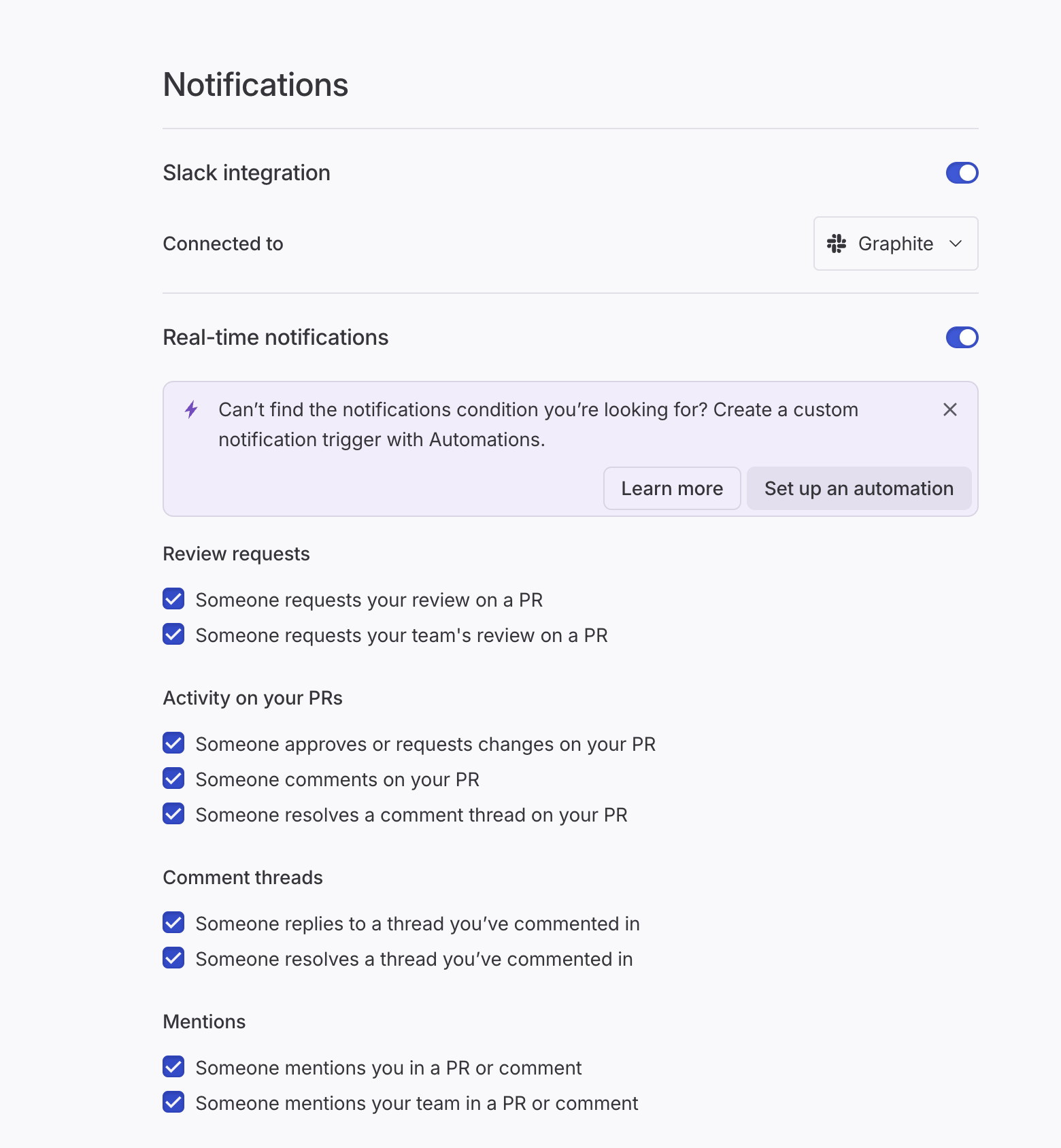
Importance of these notifications
- Enhanced visibility: Real-time notifications ensure that all team members are aware of PR activities, reducing delays and bottlenecks.
- Improved collaboration: By centralizing updates in Slack, teams can discuss and address issues promptly, fostering a collaborative environment.
- Increased efficiency: The ability to take immediate action on PRs within Slack minimizes context switching, allowing developers to maintain focus and productivity.
By integrating Graphite with Slack, development teams can optimize their workflows, maintain high code quality, and accelerate the development cycle.
Conclusion
Integrating Slack with development tools like GitHub and Graphite significantly improves team communication, workflow efficiency, and productivity. Leveraging these integrations ensures developers spend less time managing tools and more time focusing on what matters most—writing high-quality code. By following these practical examples, your team can easily set up effective Slack integrations, bringing transparency and streamlined communication to your daily development processes.