Resolving large pull request (PR) merge conflicts can be a challenging aspect of software development, especially when working with complex codebases. This guide outlines strategies for managing these conflicts effectively in GitHub and how Graphite's merge queue can simplify this process.
Understanding merge conflicts
Merge conflicts occur when changes in different branches or PRs clash, and the version control system cannot automatically resolve them. Conflicts often arise in large PRs due to the volume of changes and the likelihood of overlapping modifications made by different team members.
Steps to resolve large PR merge conflicts
Identify the conflict: Begin by identifying the files and specific sections of code where the conflict has occurred. GitHub will mark these areas in the PR interface, making them easy to spot.
Analyze the changes: Carefully review the conflicting changes to understand the intentions behind each modification. This step is crucial for deciding how to integrate the changes without losing critical functionality.
Choose a merge strategy: Depending on the nature of the changes, you might choose one of the following strategies:
- Rebase: Apply your changes on top of the latest commit on the main branch. This keeps the project history linear.
- Squash: Combine all changes into a single commit before merging them with the main branch. This strategy simplifies the history but may obscure individual changes.
- Merge: Directly merge the changes, preserving the history of both branches. This method keeps the contributions of all developers visible.
Resolve the conflicts manually: Open the conflicting files in your code editor and manually adjust the code to integrate both sets of changes. Make sure to test each change to ensure the code functions as expected.
Use GitHub’s conflict resolution tools: GitHub provides an interface for resolving conflicts directly within the PR. This tool allows you to choose between changes from different branches and create a new commit that resolves the conflicts.
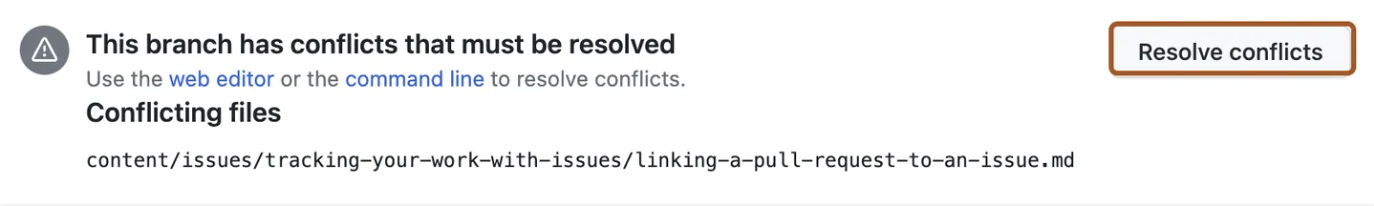
- Test the resolution: Before finalizing the merge, thoroughly test the changes in your local environment to ensure that the integration has not introduced any new issues.
Leveraging Graphite's merge queue for conflict management
Graphite's merge queue offers a sophisticated approach to managing PRs and reducing merge conflicts, especially in large projects. Here’s how it can help:
- Automated rebasing: Graphite's merge queue automates the rebasing of PRs onto the main branch, ensuring that each PR is tested against the latest version of the codebase. This significantly reduces the chances of conflicts arising when the PR is ready to merge.
- Stack-aware merging: For projects utilizing stacked PRs, the merge queue can process and validate entire stacks concurrently. This not only speeds up the merging process but also ensures that the changes are compatible with each other, reducing the need for manual conflict resolution.
- Integration with GitHub: By enforcing the Graphite merge queue in your repository settings, you can ensure that all PRs go through the merge queue, maintaining a clean and stable main branch. This integration requires setting up branch protection rules and authorizing Graphite’s GitHub App.
Conclusion
Handling large PR merge conflicts efficiently requires a clear understanding of the changes and a strategic approach to integrating them. Tools like GitHub’s own conflict resolution feature and Graphite's merge queue can significantly ease this process, helping teams maintain high productivity and code quality.