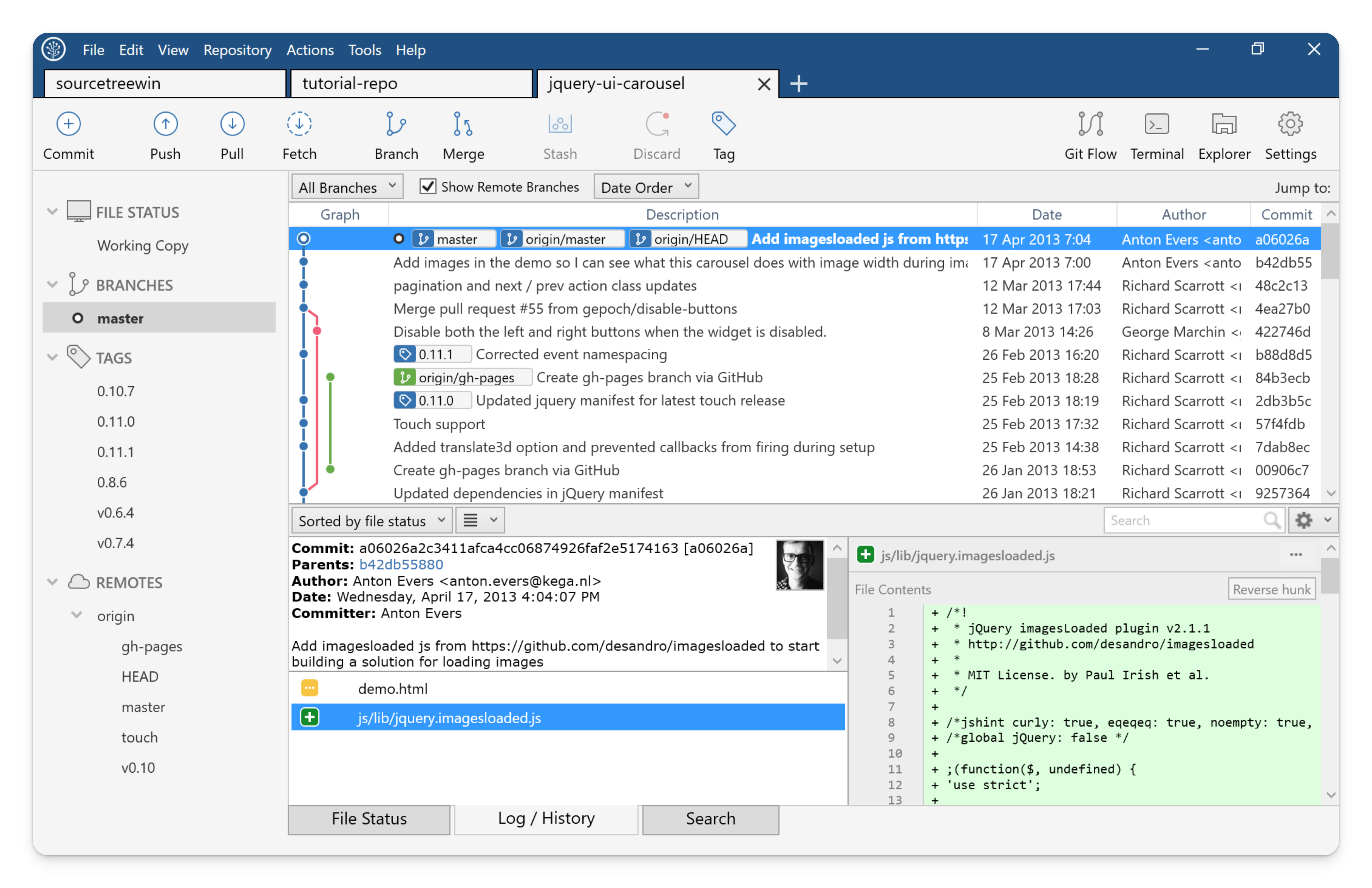
History:
SourceTree was first released in 2011 by Atlassian, the same company behind popular developer tools like Jira and Bitbucket. Designed to simplify the use of Git through a graphical interface, SourceTree quickly gained traction and became a go-to Git GUI for both Git and Mercurial version control systems. It has seen regular updates over the years, keeping it relevant and well-maintained.
Strengths:
User-Friendly Interface: SourceTree's interface is clean and intuitive, making it accessible even for Git beginners.
Multi-Platform: SourceTree is available on both macOS and Windows, allowing for a consistent experience across different operating systems.
Comprehensive Git and Mercurial Support: Unlike some other Git GUIs, SourceTree also supports Mercurial, offering flexibility for teams using both VCS options.
Advanced Features: Despite its ease of use for beginners, SourceTree doesn't skimp on advanced features. This includes stashing, cherry-picking, rebase, and more.
Atlassian Ecosystem: Given that it's developed by Atlassian, SourceTree integrates seamlessly with other Atlassian products like Bitbucket and Jira.
Free: One of the major advantages is that it's free to use, which makes it accessible for individuals and smaller teams.
Weaknesses:
Performance: Some users report that SourceTree can be slow or laggy, particularly with larger repositories.
Memory Usage: The tool is sometimes criticized for using more system resources than other lightweight Git GUIs.
Complexity: Despite its user-friendly interface, the sheer number of features can overwhelm new users.
Limited GitLab Support: While it does offer some level of GitLab support, it's not as deeply integrated as it is with other Atlassian products.
User Reception:
SourceTree has generally been well-received, especially for its balance between advanced features and user-friendliness. It's often recommended for Git beginners due to its intuitive GUI. However, some power users find it lacking in terms of performance and resource optimization. The tool has a large community, and you can find extensive documentation, tutorials, and forums dedicated to it.
Best Suited For:
SourceTree is best suited for individual developers and smaller teams who are looking for a free, user-friendly Git GUI that still offers a comprehensive set of features. It's especially beneficial for those already embedded in the Atlassian ecosystem, as it offers seamless integration with tools like Bitbucket and Jira.
In summary, SourceTree is a robust and versatile Git GUI that balances beginner-friendly features and advanced functionalities. While it has some shortcomings in terms of performance and resource usage, it remains a viable choice for both individual developers and teams.