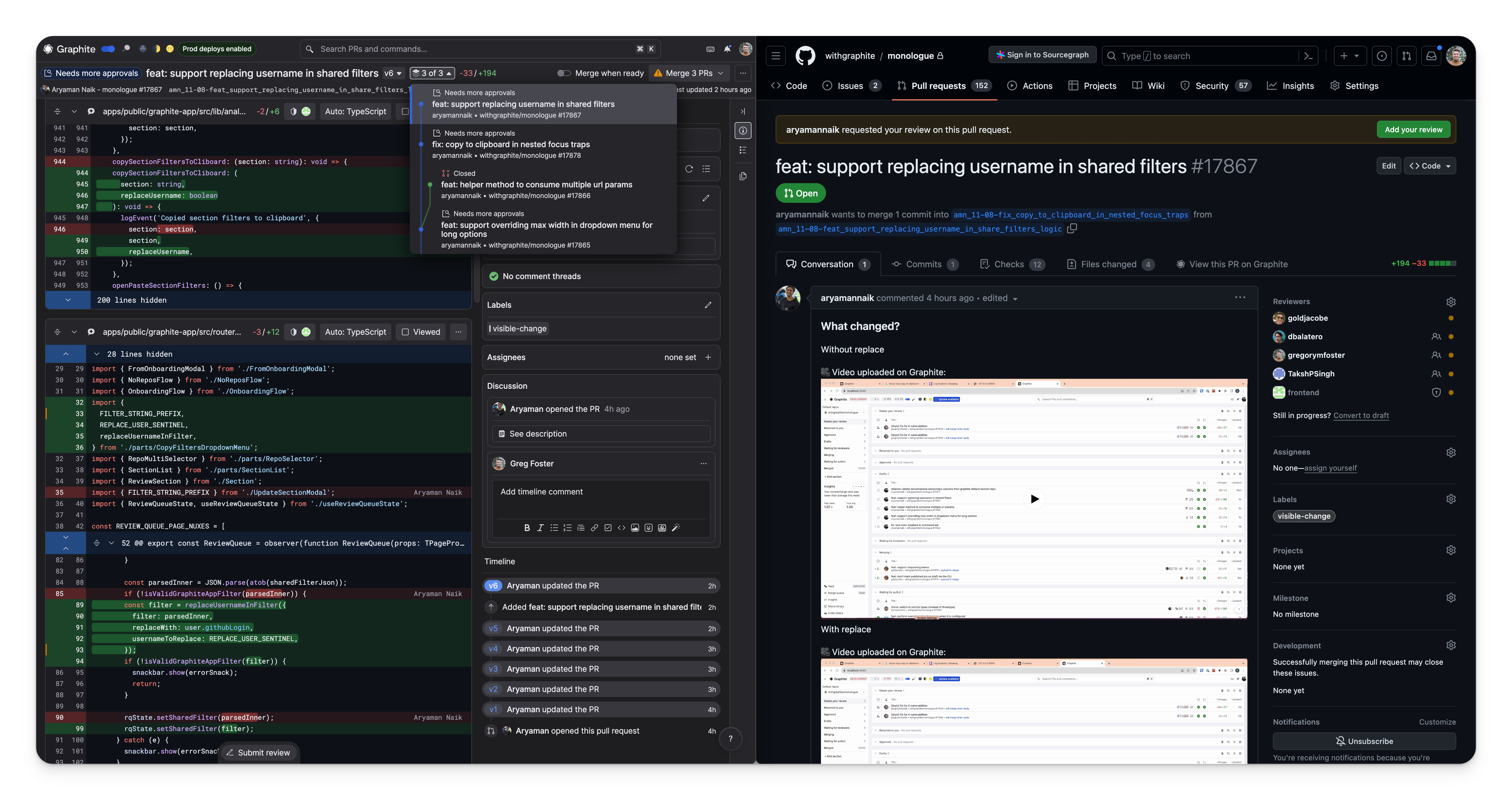
Table of contents
- Overview of stacked diffs
- Graphite's role: bringing stacked diffs to GitHub
- Bidirectional syncing
- Initiating stacked diffs with Graphite
- Graphite's functionality for stacked diffs
- Collaboration and syncing
- The Graphite CLI
- The effectiveness of bidirectional syncing
- Best practices for using Graphite with stacked diffs
- Conclusion
- Frequently asked questions
Overview of stacked diffs
Stacked diffs help developers break down large changes into smaller, sequential pull requests. Each diff depends on the previous one, creating a clear review path and making it easier for teams to understand, review, and merge incremental updates. This workflow reduces the complexity of big PRs and accelerates feedback loops.
Graphite's role: bringing stacked diffs to GitHub
GitHub does not natively support stacked diffs, but Graphite fills that gap. Graphite provides the tooling to create, manage, and merge stacks of pull requests directly on GitHub. It makes stacked diffs a first-class workflow through a fast, reliable syncing mechanism between your local branches and remote repositories.
Try it yourself: Install Graphite CLI to start stacking on GitHub in minutes.
Bidirectional syncing
Graphite’s bidirectional syncing ensures that changes flow seamlessly both ways:
- Local → Remote: Local commits are synced quickly to GitHub.
- Remote → Local: Changes from teammates and CI pipelines are synced back to your local branches.
This keeps your development environment and GitHub perfectly aligned, reducing drift and avoiding painful rebases.
Initiating stacked diffs with Graphite
Getting started is straightforward:
- Install the Graphite CLI
- Authenticate with GitHub
- Initialize Graphite in your project
- Start creating and syncing stacks
Follow the Graphite quickstart guide to set up your first stack.
Graphite's functionality for stacked diffs
- syncing: Graphite keeps branches synced across local and remote environments automatically.
- stack management: Create, reorder, and rebase stacks using simple CLI commands.
- automated merging: Graphite’s merge queue merges approved PRs in order, without manual intervention.
- review tooling: Graphite provides a web app with stack-aware code reviews, making stacked workflows easier to manage across teams.
Collaboration and syncing
Graphite’s fast sync is particularly valuable in team settings. Developers always see the most up-to-date version of the stack, making collaboration smooth and reducing conflicts during code reviews.
The Graphite CLI
The CLI is designed for efficiency. Instead of manually chaining git commands, Graphite offers clear, high-level commands to:
- create and edit stacks
- sync local and remote changes
- manage rebases and merges
This reduces cognitive load and helps teams focus on development instead of Git tooling.
The effectiveness of bidirectional syncing
- code consistency: Keeps all branches aligned across environments.
- faster development cycles: Smaller, stack-based PRs move through review and merge faster.
- scalability: Whether your project is small or enterprise-scale, Graphite adapts to your workflow.
Best practices for using Graphite with stacked diffs
- sync often: Run
gt syncfrequently to minimize conflicts. - use clear PR titles and descriptions: Make stacked diffs easier to follow for reviewers.
- resolve conflicts early: Handle them as soon as they appear to keep stacks clean.
Conclusion
Graphite transforms how teams work with stacked diffs on GitHub. Its bidirectional syncing, intuitive CLI, and automation streamline the process of breaking down, reviewing, and merging changes.
Ready to supercharge your workflow? Get started with Graphite today.
Frequently asked questions
Is Graphite free to use?
Yes, Graphite offers a free tier for individuals and small teams, with paid plans available for advanced features.
Can I use Graphite with existing Git workflows?
Yes. Graphite is designed to work with your existing GitHub repositories and does not require moving away from Git.
How is Graphite different from Git's native commands?
While Git provides the building blocks, Graphite abstracts the complexity of managing stacked branches, syncing, and merges into simple, higher-level commands.