Choosing the right code review tool is essential for software development teams looking to improve their code quality and collaboration. In this exploration, we delve into some of the leading tools in the market, including Graphite, GitHub, GitLab, Bitbucket, Gerrit, and Phabricator. Each of these platforms has its unique set of features, pros, and cons, catering to different aspects of the code review process. From Graphite's innovative stacked changes workflow to GitHub's extensive community and GitLab's comprehensive DevOps platform, we compare and contrast these tools to help you determine which might best suit your team's needs.
Graphite
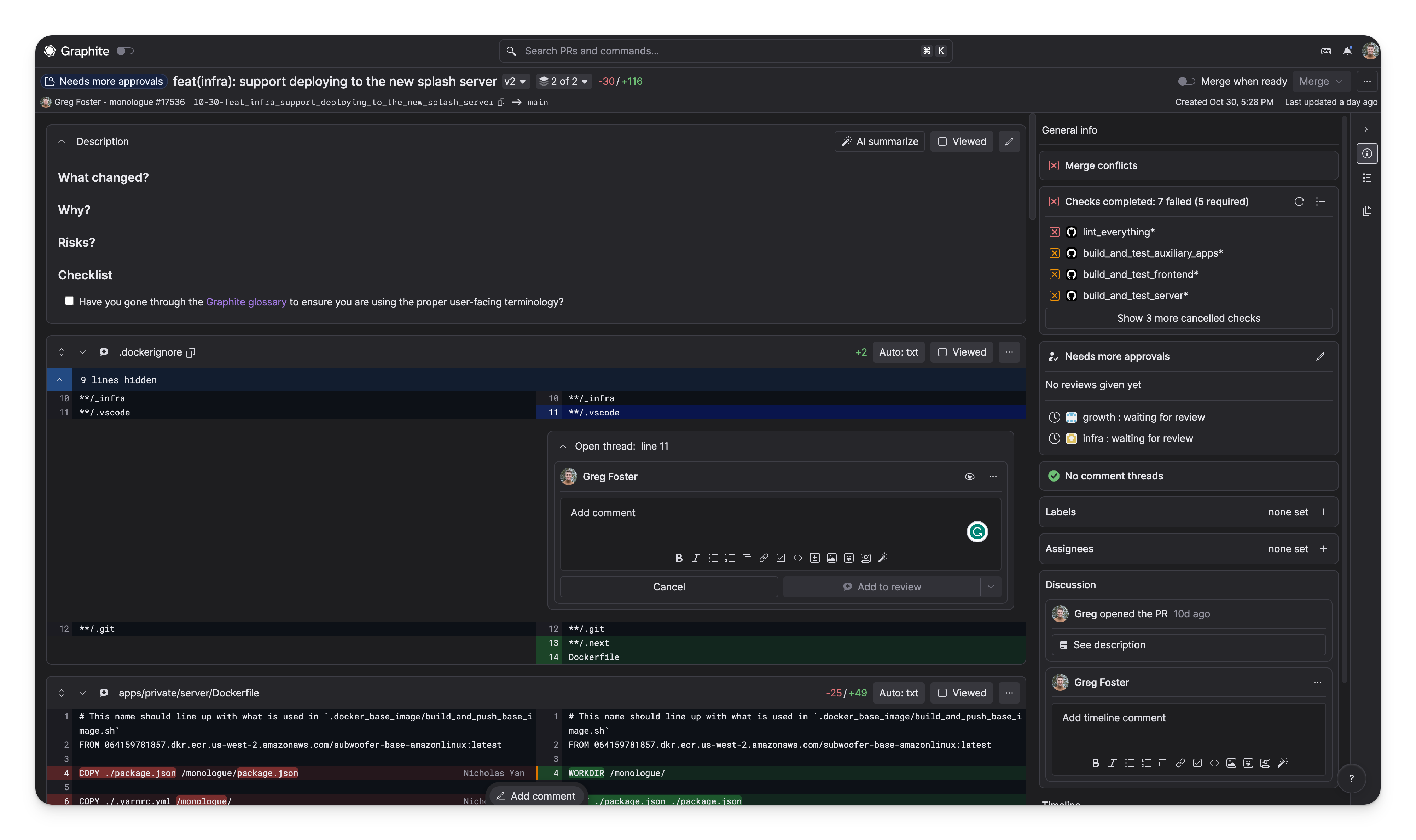
Pros:
Stacked Changes Workflow: Graphite introduces an innovative approach to code review with its stacked changes model, allowing developers to create and manage stacks of changes that can be reviewed and merged independently.
Simplified Branch Management: Graphite simplifies the complexity of branch management, making it easier for developers to focus on coding rather than navigating git workflows.
Review Process Efficiency: The tool enhances the code review process by providing clear visualization of dependencies between changes, preventing the common problem of out-of-context reviews.
Integration with GitHub: Graphite seamlessly integrates with GitHub, offering a layer of abstraction that optimizes the review process while still leveraging the underlying GitHub repository.
Cons:
Adoption Curve: For teams accustomed to traditional git workflows, there might be a learning curve as they adapt to Graphite's stacked changes approach.
Reliance on GitHub: While Graphite's integration with GitHub is a strength, it also means that teams are somewhat dependent on GitHub's infrastructure and cannot use Graphite as a standalone tool.
Comparison to Classic Choices: Graphite stands out from GitHub and GitLab by offering a unique stacked changes workflow, which can be a game-changer for teams dealing with complex codebases and frequent updates. Unlike the traditional pull request flow of GitHub or the merge request system of GitLab, Graphite's method allows developers to stack dependent changes, making the code review process more granular and manageable.
While GitHub and GitLab offer broader ecosystems with integrated issue tracking, CI/CD, and project management tools, Graphite's focus is on refining the code review process itself. This specialized focus can offer clarity and efficiency for development teams, especially those that find the pull/merge request workflows cumbersome for their multi-layered code changes.
In terms of cost, Graphite's pricing structure is designed to be competitive, potentially offering a more cost-effective solution for teams that primarily want to optimize their code review workflow without the need for additional DevOps features.
In conclusion, Graphite provides a streamlined and focused approach to code review that could greatly benefit teams looking to simplify their git workflows and enhance collaboration. While it may not replace the comprehensive platforms like GitHub or GitLab, it serves as a powerful complement or alternative for teams looking to address specific pain points in their development process.
GitHub
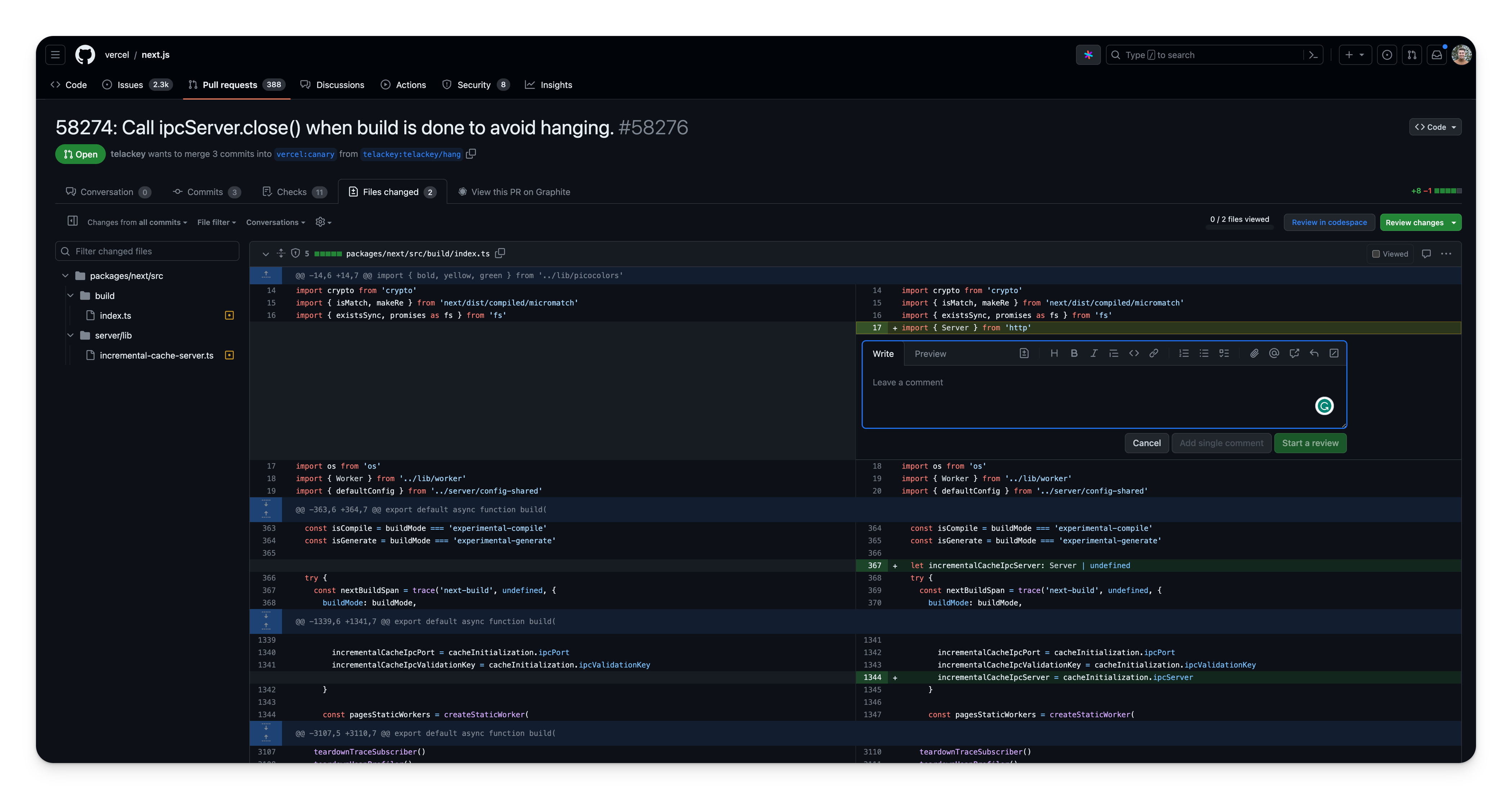
Pros:
Integrated Environment: GitHub provides a unified platform that combines code hosting with a powerful code review system. It's a one-stop-shop for everything from issue tracking to project management, alongside its core version control capabilities.
Inline Comments and Suggestions: Reviewers can leave comments directly on the lines of code that need attention and suggest specific changes, which can be committed with a single click.
Automated Workflows: It supports Continuous Integration/Continuous Deployment (CI/CD) pipelines, allowing for automated testing and code quality checks that integrate seamlessly into the code review process.
Access Controls: GitHub enables branch protection rules, mandating reviews before merging and restricting direct pushes to ensure code quality.
Extensive Integrations: A vast marketplace of third-party apps and services allows teams to customize their workflow.
Community and Support: With the largest developer community, GitHub offers unparalleled opportunities for collaboration and learning.
Cons:
Cost for Private Repositories: While GitHub offers a free plan for public repositories, private repositories require a paid plan, which might be a barrier for small teams or individual developers.
Complexity: The sheer number of features and integrations can be overwhelming for new users or small projects that require a simpler setup.
Comparison to Classic Choices: When pitted against other classic choices like Bitbucket or GitLab, GitHub holds its own with a user-friendly interface and a community-driven approach. Bitbucket is tightly integrated with Atlassian products like Jira and Trello, making it a potentially better choice for users already invested in that ecosystem. GitLab, on the other hand, is known for its robust CI/CD pipelines and is considered more open-source friendly.
GitHub's focus on social coding and its impact on open-source projects set it apart. Its popularity means a wider range of integrations and a larger community to draw support from, which can be a significant advantage for many projects. However, teams looking for more privacy out of the box or those needing specific Atlassian integrations might lean towards its competitors. In terms of cost, while GitHub's pricing is competitive, GitLab offers a more generous free tier, especially for private projects, which could be a deciding factor for some.
In conclusion, GitHub stands out for its comprehensive platform that caters to a broad spectrum of development needs, from solo projects to large enterprise environments. Its code review tools are robust and user-friendly, but it's the collaborative spirit of GitHub that often tips the scales in its favor for developers worldwide.
GitLab
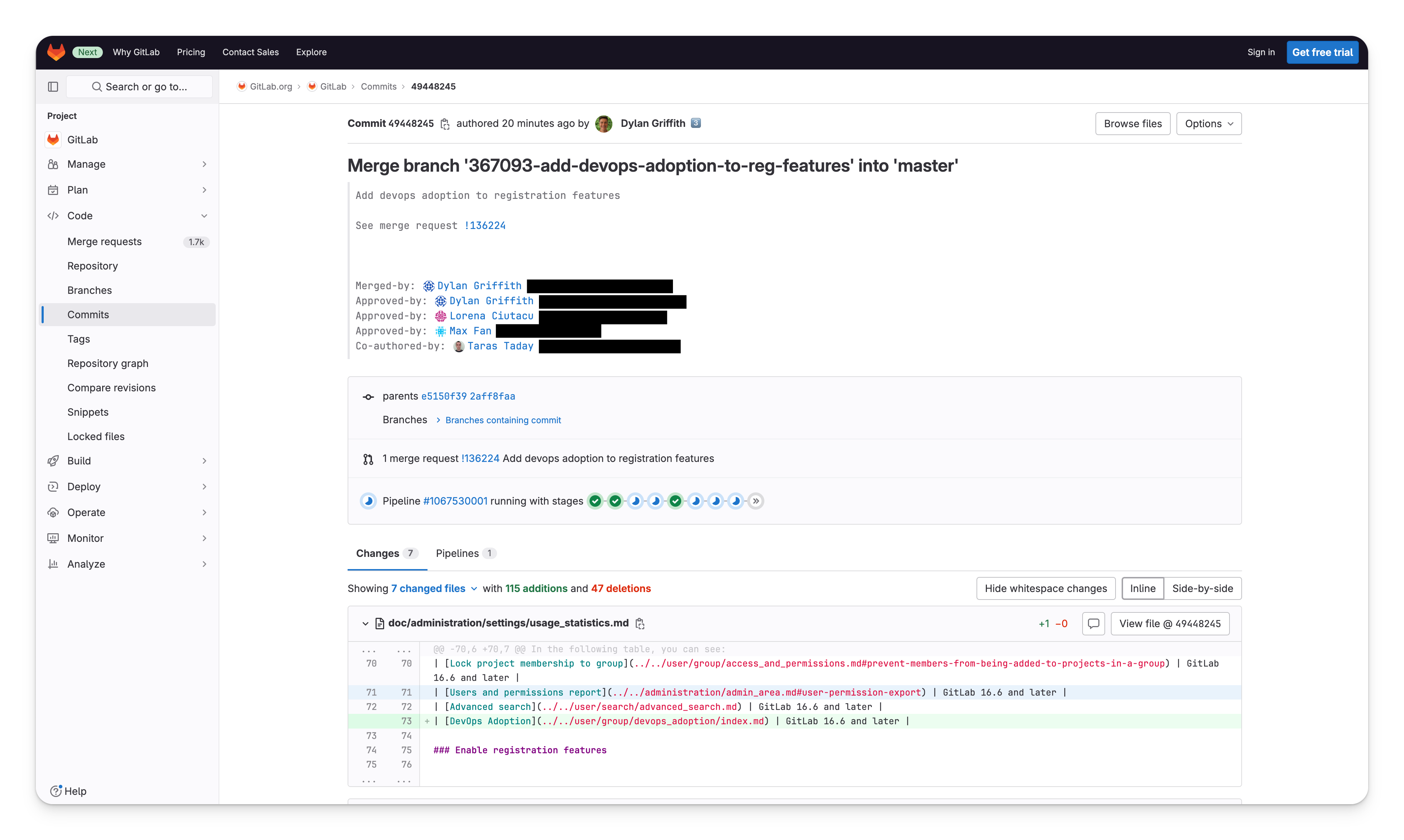
Pros:
All-in-One Platform: GitLab offers a complete DevOps platform, not just a code repository or a code review tool. This provides teams with an end-to-end workflow, from planning to monitoring their software.
Merge Requests for Code Review: GitLab's merge request feature is a comprehensive tool for code review, providing an environment where developers can discuss, review, and manage code changes.
Integrated CI/CD: GitLab has built-in continuous integration and delivery (CI/CD), enabling automated testing and deployment within the same environment, which enhances the code review process by ensuring only quality code is merged.
Visibility and Project Management: It provides superior visibility into the code review process with integrated issue tracking and a Kanban-style board for agile project management.
Robust Security Features: GitLab offers robust security scanning tools that integrate into the merge request process, ensuring code is not only functional but secure.
Cons:
Learning Curve: The comprehensive nature of GitLab means there's a steeper learning curve, especially for teams that are new to integrated DevOps platforms.
Performance Overhead: With so many integrated features, GitLab can sometimes feel slower or more bloated compared to more lightweight tools focused solely on code review.
Comparison to Classic Choices: Against the likes of GitHub and Bitbucket, GitLab distinguishes itself with its unified approach. While GitHub is hailed for its community and social coding emphasis, GitLab focuses on providing an entire DevOps lifecycle in one application. This can simplify processes for teams that prefer a single, cohesive tool, but it might also present challenges in terms of system complexity and management.
In the code review arena, GitLab’s merge requests provide a powerful and transparent way to track changes, discussions, and approvals, aligning closely with what GitHub offers through pull requests. However, GitLab's integrated CI/CD tools and security features can be seen as more advanced compared to GitHub's third-party integrations, offering more out-of-the-box functionality.
From a pricing perspective, GitLab's free tier is generous, offering private repositories and CI/CD minutes, which is an attractive proposition for startups and small teams. On the other hand, GitHub's pricing model is also competitive but can get expensive for larger teams needing advanced features.
In summary, GitLab stands as a strong contender for teams that value a unified DevOps approach and are willing to invest the time to leverage its comprehensive suite of tools. Its emphasis on a single application for the entire software development lifecycle makes it a potent tool for code review and beyond.
Bitbucket
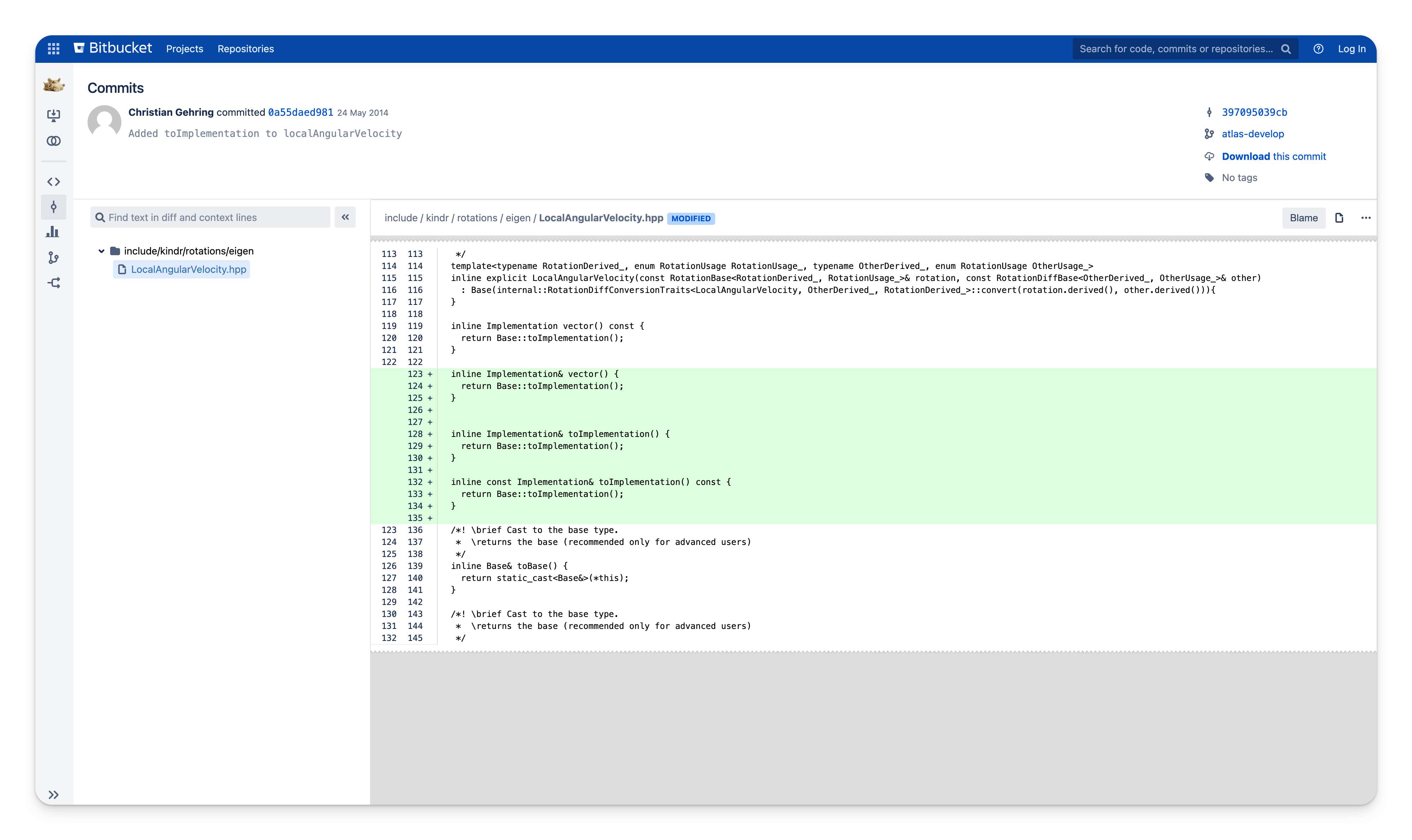
Pros:
Code-First Interface: Bitbucket provides a code-centric review process that helps find and fix bugs swiftly, with a UI designed for collaboration and confident merging.
Review Large Diffs with Ease: It offers an updated side-by-side view, making the review of large diffs intuitive, with contextual commenting and task management features.
One-Page View: A consolidated view avoids the need for context switching, keeping all necessary information visible alongside the code.
Merge Checks: Bitbucket's premium plan enforces merge conditions, ensuring pull requests meet predefined criteria before merging.
Code Insights: Integration with DevOps tools offers test results and security scans within the pull request view, reducing meeting times and improving code quality.
Native Jira Integration: The close integration with Jira streamlines the feedback loop, allowing the creation of tasks and issues directly from pull requests.
Cons:
Atlassian Dependency: For teams not already using Atlassian products, the deep integration with Jira and other Atlassian tools might be less appealing.
Less Community: Bitbucket may not have as large a community as GitHub, potentially affecting the availability of third-party integrations and community support.
Comparison to Classic Choices: Bitbucket's strength lies in its seamless integration with the Atlassian suite, making it a favorable option for teams that are already using Jira or other Atlassian tools. It provides a more focused and streamlined interface for code review compared to GitHub, which offers a broader social coding experience. Bitbucket emphasizes smaller, incremental changes for pull requests, promoting quicker reviews and feedback, thereby potentially reducing the time-to-approve by 21%.
In contrast to GitLab's comprehensive DevOps platform, Bitbucket may seem more specialized with a strong emphasis on integration and workflow efficiency within the Atlassian ecosystem. For teams seeking a tool that promotes best practices in code review and is part of a larger suite of development tools, Bitbucket could be the ideal choice.
Gerrit
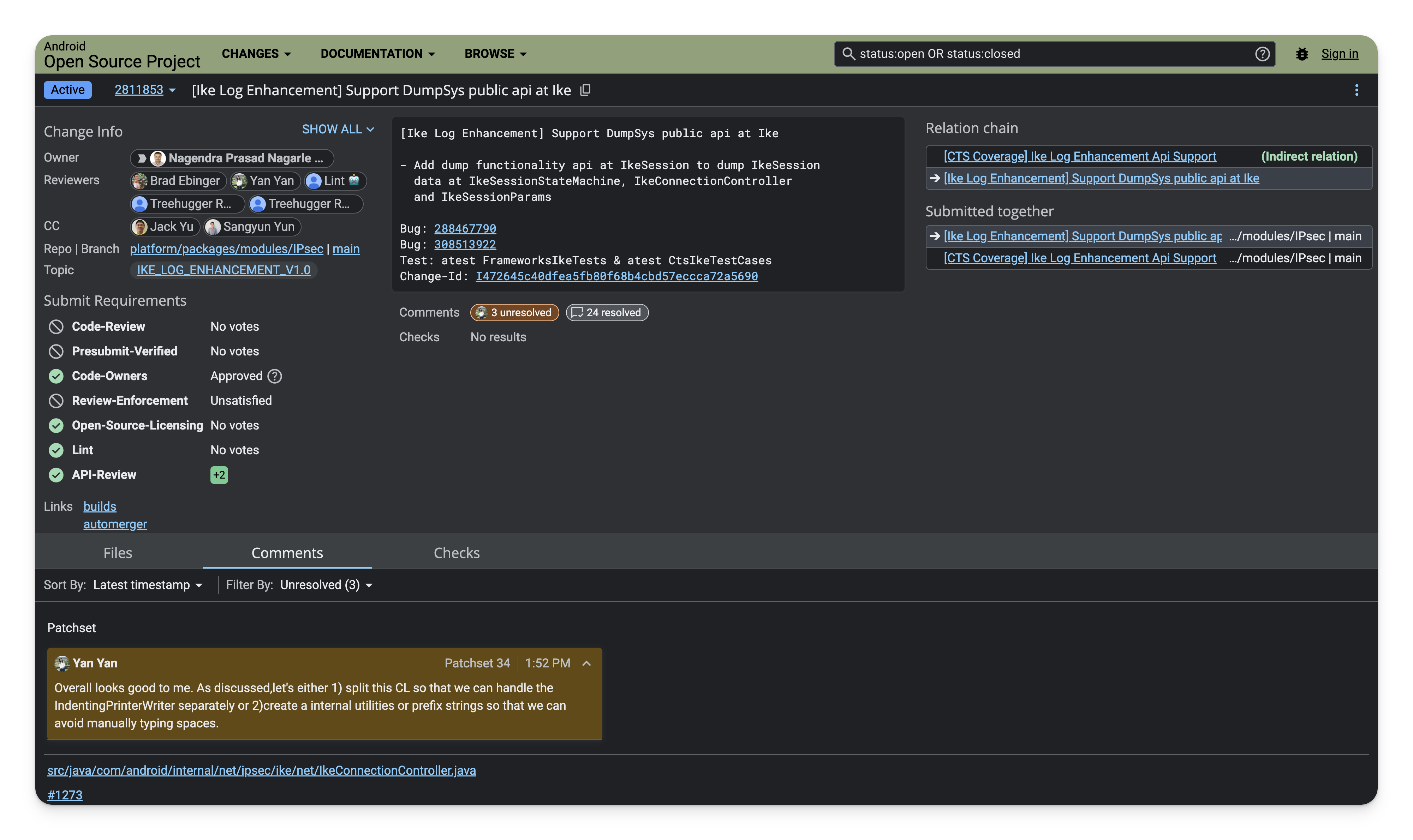
Pros:
Code Review Focus: Gerrit is tailored specifically for the code review process, enabling reading of old and new file versions with syntax highlighting and colored differences to facilitate the right changes.
Git Repository Management: It includes Git-enabled SSH and HTTPS servers, compatible with all Git clients, which simplifies the management of multiple Git repositories within a single platform.
Customization with Plugins: Gerrit is highly extensible, allowing customization through server-side plugins to enhance functionality according to specific project needs.
Cons:
User Interface: Gerrit's interface is generally more utilitarian and less user-friendly compared to GitHub and GitLab, which might be a drawback for teams accustomed to more modern interfaces.
Integration Overhead: While it is customizable with plugins, setting up and maintaining these can be more cumbersome compared to the out-of-the-box integrations available in GitHub and GitLab.
Comparison to Classic Choices: Gerrit stands apart from GitHub and GitLab due to its singular focus on code review. Unlike GitHub's social coding environment and GitLab's complete DevOps lifecycle management, Gerrit zeroes in on the code review process, providing a more stripped-down, efficient experience. However, this specialization means that it lacks some of the broader project management features and the comprehensive CI/CD pipelines found in GitLab or the extensive third-party integrations and community features of GitHub.
In terms of pricing and setup, Gerrit is open-source and can be self-hosted, offering a cost-effective solution for teams willing to handle their infrastructure management. This contrasts with GitHub and GitLab, which offer hosted solutions with scalable pricing models.
For teams looking for a straightforward, efficient code review tool without additional DevOps features, Gerrit provides a robust solution. Its emphasis on code review efficiency makes it particularly appealing for projects where streamlined collaboration and code quality are of utmost priority.
Phabricator
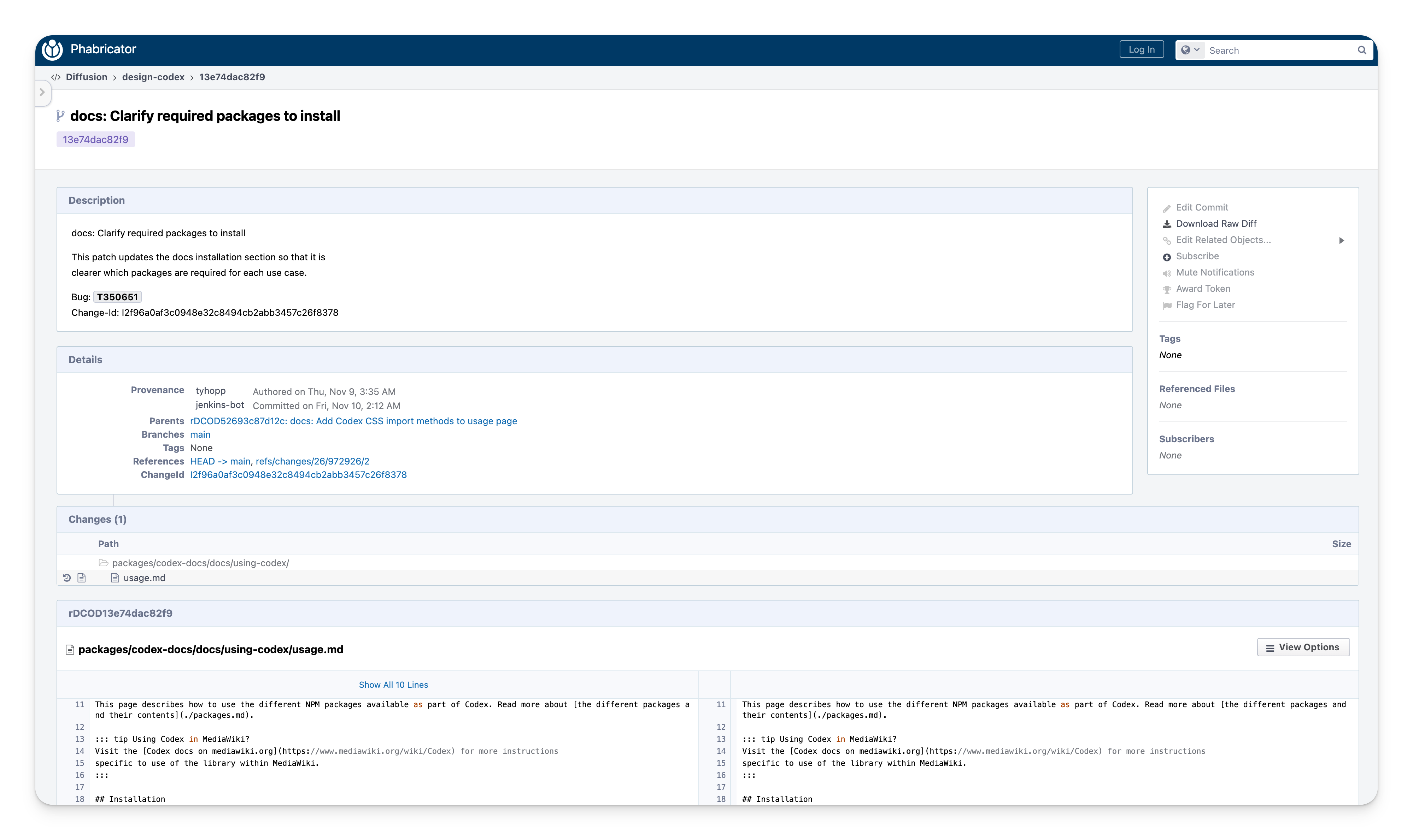
Pros:
Integrated DevOps Platform: Phabricator is not just a code review tool but a full-fledged software development platform offering an array of tools for project management and review.
Support for Multiple Repositories: It can manage and host Git, SVN, or Mercurial repositories, providing flexibility depending on your version control needs.
Robust Code Review Features: Differential, its code review tool, allows in-line commenting and flagging, aiding a detailed and thorough review process.
Task Management: With Maniphest, it offers customizable task management and project tracking throughout the development lifecycle.
Cons:
Complexity: The comprehensive nature of the platform might be overwhelming for smaller teams or projects that need a simpler solution.
Installation and Maintenance: Being self-hosted, it requires your own infrastructure and maintenance, which could be a resource overhead for some teams.
Comparison to Classic Choices: Phabricator stands out with its suite of integrated tools, providing a more complete DevOps experience compared to the likes of GitHub and GitLab, which are more focused on the SCM and CI/CD aspects. While GitHub excels with its vast community and GitLab with its all-in-one platform, Phabricator is ideal for teams looking for a powerful suite of tools beyond code review and who are comfortable managing their own infrastructure. However, for those who prefer cloud-based solutions with less setup and maintenance, GitHub and GitLab might be more appealing options.
Conclusion
When it comes to enhancing the productivity and efficiency of development teams, the importance of a reliable code review tool cannot be overstated. Whether it's through facilitating better code quality or fostering collaborative teamwork, these tools play a pivotal role in the software development lifecycle. This comprehensive analysis has highlighted the distinguishing characteristics of each tool, from streamlined workflows and integrations to all-in-one platform capabilities, providing insights to help make an informed decision. As the development landscape continues to evolve, staying informed about the strengths and limitations of these tools will be key to optimizing your team's software development processes.