Code quality guidelines set coding standards for developers to ensure consistency throughout the project, making management and reviews easier. In this guide, we will explore the attributes of code quality, establish clear guidelines, and show how tools like Graphite Insights can enhance this process.
Code quality and standards
Code quality standards are sets of rules and recommendations that aim to enhance the quality of software code. These standards typically address various aspects of code development, including format, syntax, error handling, and design principles. Adhering to these standards helps in reducing code complexity, increasing readability, and improving the maintainability of the code.
Example of a basic code quality rule
Variable naming: Use descriptive names for variables. Names should be meaningful and convey the variable's purpose without additional comments. For example:
Good practice: account_balance = 1000
Poor practice: ab = 1000
Code quality rules
Establishing specific rules related to code quality is essential for ensuring that all code adheres to predetermined standards. These rules might include:
- No hard-coding of values: Always use variables or constants instead of direct values to improve flexibility and ease of updates.
- Error handling: Incorporate comprehensive error handling to manage exceptions and unexpected behaviors gracefully.
- Code reviews: Regularly review code to enforce standards and catch issues early.
Attributes of code quality
The main attributes of code quality include:
- Maintainability: Code should be easy to understand, modify, and extend.
- Efficiency: Code should be optimized for performance, avoiding unnecessary computations and reducing resource consumption.
- Reliability: Code should function correctly under all expected conditions and handle errors gracefully.
Code quality guidelines
Good code quality guidelines serve as the backbone for consistent, reliable, and maintainable software development. Here are some exemplary guidelines that teams can adopt to ensure high standards of code quality:
Follow a consistent coding style
Enforce a style guide (like PEP 8 for Python or Google's Style Guide for C++) to ensure that all code follows a consistent format. This includes specifications for indentation, brackets, naming conventions, and comments. This consistency helps in making the code more readable and maintainable.
Write self-documenting code
Encourage developers to write code that is clear and understandable. This means using meaningful variable and function names that convey their intent without needing additional comments. Where comments are necessary, they should explain 'why' something is done, not 'what' is done, as the code should be clear enough for the latter
Implement rigorous error handling
Do not allow exceptions to go uncaught or errors unhandled. Implement comprehensive error handling that can manage expected and unexpected issues without crashing the program. Provide meaningful error messages that can aid in debugging and user support.
Optimize for performance
Avoid unnecessary computations and resource-intensive tasks where simpler alternatives exist. Use profiling tools to identify bottlenecks and refactor the code to improve efficiency.
Ensure code is testable
Write modular code that is easy to isolate and test. Include unit tests that cover edge cases, error conditions, and typical use cases. Aim for a high code coverage percentage to ensure most of the codebase is tested.
Conduct regular code reviews
Make peer code reviews a mandatory part of your development process. This practice encourages knowledge sharing and reduces the likelihood of introducing errors into the main codebase. Use tools like Graphite Insights to track review metrics and ensure timely feedback on pull requests.
Document major components and decisions
Maintain up-to-date documentation for the codebase, including high-level architecture, configuration instructions, and major decision logs. This documentation should be easily accessible to all team members.
Enforce security best practices
Integrate security into the coding process by following best practices such as avoiding the use of insecure functions, validating inputs, and adhering to the principle of least privilege.
Refactor regularly
Encourage developers to refactor code as part of regular development rather than letting technical debt accumulate. Refactoring helps improve the design of existing code and makes it easier to maintain over time.
Use version control wisely
Maintain a clear version control strategy that includes meaningful commit messages and logical, small commits that make changes easy to understand and track. Always review merges and pull requests to ensure new changes align with the existing codebase and standards.
Adhering to these guidelines helps create a codebase that is easier to manage, less prone to bugs, and more sustainable over the long term.
Using Graphite Insights
Graphite Insights is an innovative tool that supports the enforcement of code quality by providing detailed analytics on pull requests and code reviews. For instance, Insights can track metrics like average review cycles until merge, which can highlight inefficiencies in the code review process and help identify areas where code quality guidelines may not be adhered to.
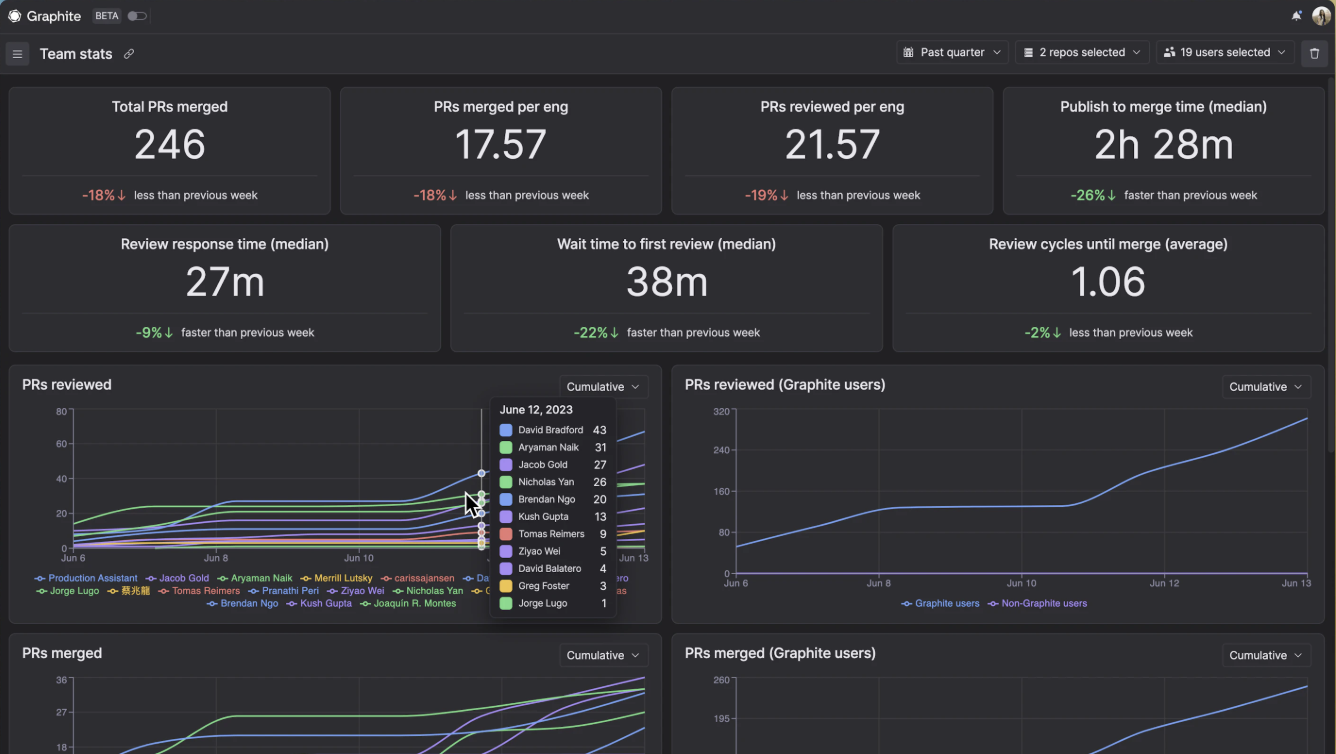
Summary
Adopting robust code quality guidelines is important for any software development team that wants to produce high-quality software. Implementing the guidelines discussed here will not only improve the current project's success but also enhance the team's overall engineering efficiency. Plus, by leveraging tools like Graphite Insights, teams can maintain these standards more effectively, ensuring that their software is robust, maintainable, and efficient.