When it comes to selecting a GitHub account for your team's development needs, the choice often boils down to the standard, free version or the more robust GitHub Enterprise. Understanding the differences can help you decide the best option based on your project requirements, team size, and business goals. This guide will provide in-depth comparison of the two.
GitHub standard vs. GitHub Enterprise
Pricing and account types
GitHub: The free version is ideal for individuals, open-source projects, or small teams who are just starting out. It offers unlimited public repositories and limited private repositories with up to three collaborators.
GitHub Enterprise: This version is tailored for businesses and larger teams and offers advanced collaboration, management, and security features. It operates under two primary models:
- GitHub Enterprise Cloud: Hosted on GitHub.com, providing a hassle-free setup with immediate access to the latest features.
- GitHub Enterprise Server: Can be deployed in your own data center or a private cloud, offering full control over your instance and data.
Unique features and functionalities
Standard GitHub accounts provide the essential tools needed for version control and collaboration, such as issue tracking, project boards, and basic code review tools.
GitHub Enterprise extends these functionalities with:
- Advanced security features, including SAML single sign-on, robust audit logs, and role-based access control.
- Private hosting options, enabling teams to maintain and control their instance privately for enhanced security.
- Scalability features supporting enterprise-grade deployment that can handle larger team sizes and more complex project requirements.
Deployment options and custom integrations
GitHub Enterprise offers more flexibility in deployment:
- It supports installation on your own servers, in a private cloud, or as a hybrid of on-premise and cloud installations.
- Provides extensive API access and marketplace apps that enable custom integrations tailored to your business workflows.
Support and scalability
GitHub Enterprise users have access to 24/7 support with dedicated account managers and premium support options. The scalability of GitHub Enterprise allows it to support thousands of users and millions of operations, making it suitable for large-scale enterprise environments.
Advanced security features
GitHub Enterprise is designed with security-conscious organizations in mind, offering features like:
- IP whitelisting and required two-factor authentication for all users.
- Advanced branch protection rules that can be tailored by administrators for specific projects or teams.
Comparison table
| Feature | GitHub Free | GitHub Enterprise |
|---|---|---|
| Hosting Options | Cloud-hosted by GitHub only | Private, Cloud, or Hybrid |
| Support | Community Support | 24/7 Premium Support |
| Security Features | Basic | Advanced with Custom Options |
| Integrations | Limited | Extensive with API Access |
| Scalability | Suitable for small teams | Designed for large enterprises |
| Deployment Options | Not applicable | Multiple options available |
Graphite's PR inbox integration
Graphite's pull request inbox works with your GitHub repos to enhance the code review process. Think of it as an "email client" for your pull requests, allowing you to stay organized and prioritize which pull requests need your attention. You can configure it to display pull requests from up to 30 repositories on both the standard and Enterprise tiers, making it an essential tool for teams of any size.
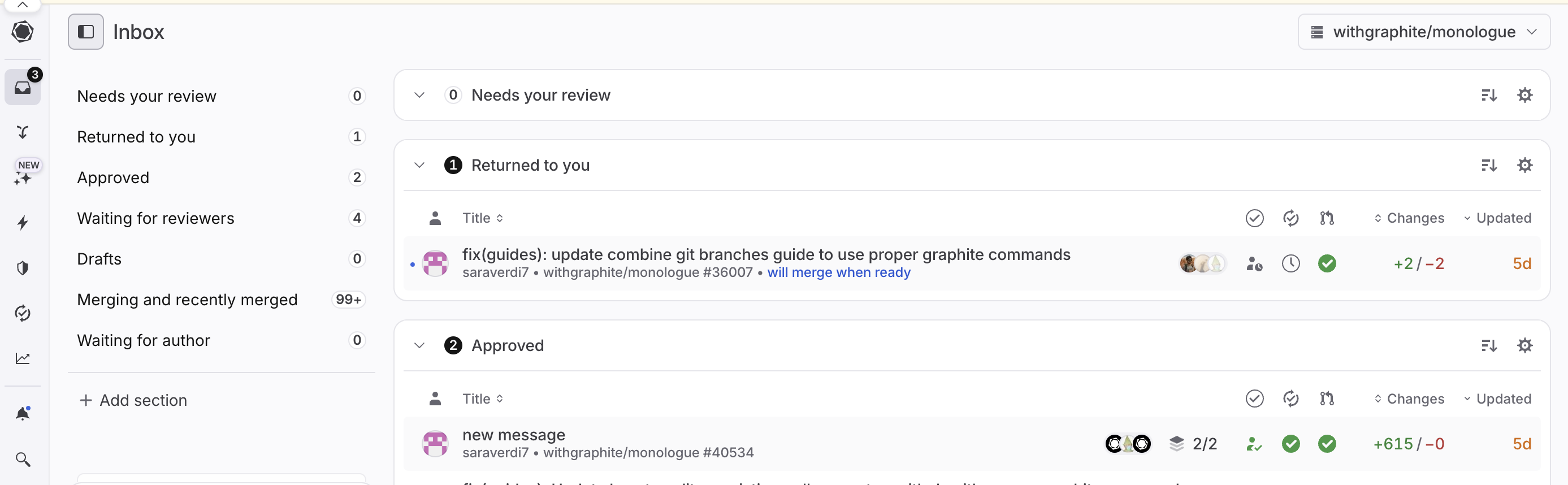
Summary
Choosing between a standard GitHub account and GitHub Enterprise depends largely on your organizational needs. For individual developers or small teams, the free version often suffices. However, for larger teams or organizations requiring rigorous security, scalability, and support, GitHub Enterprise is the necessary choice. But with either option, incorporating tools like Graphite can further level up your code review experience in GitHub environments.