Creating an effective pull request (PR) template is essential for maintaining code quality and streamlining the review process. A well-structured template ensures consistency, clarity, and efficiency, benefiting both contributors and reviewers. This guide outlines best practices for crafting PR templates, incorporating AI tools like Graphite to enhance the process.
Benefits of using a pull request template
Implementing a PR template offers several advantages:
- Consistency: Ensures all PRs follow a standard format, making them easier to review.
- Clarity: Provides clear guidelines on the information required, reducing back-and-forth communication.
- Efficiency: Streamlines the review process by highlighting essential details upfront.
By standardizing PR submissions, teams can focus more on code quality and less on administrative tasks.
Key components of an effective pull request template
An effective PR template should include the following sections:
1. Summary
Provide a concise overview of the changes introduced.
## SummaryBriefly explain the purpose of this PR and the changes made.
2. Related issues
Link to any relevant issues or tickets to provide context.
## Related IssuesCloses #123, relates to #456
3. Changes made
Detail the specific modifications or additions.
## Changes Made- Added feature X- Refactored module Y- Fixed bug Z
4. Testing
Describe how the changes were tested to ensure functionality.
## Testing- Ran unit tests- Performed integration testing- Verified UI changes manually
5. Checklist
Include a checklist to confirm all necessary steps have been completed.
## Checklist- [ ] Code compiles without errors- [ ] All tests pass- [ ] Documentation updated- [ ] Code reviewed by peers
Incorporating these sections ensures that all critical information is captured, facilitating a smoother review process.
Implementing the pull request template in GitHub
To add a PR template to your GitHub repository:
- Navigate to your repository on GitHub.
- Create a
.githubdirectory in the root of your repository if it doesn't exist. - Add a file named
PULL_REQUEST_TEMPLATE.mdwithin the.githubdirectory. - Populate the file with your PR template content.
GitHub will automatically use this template when a new pull request is opened.
Enhancing pull requests with Graphite
Graphite is a developer platform that integrates with GitHub to improve code review workflows. It offers AI-powered features to automate and enhance PR descriptions and titles.
AI-generated PR descriptions and titles
Graphite can automatically generate detailed PR descriptions and concise titles based on the code changes. This feature saves time and ensures consistency across PRs.
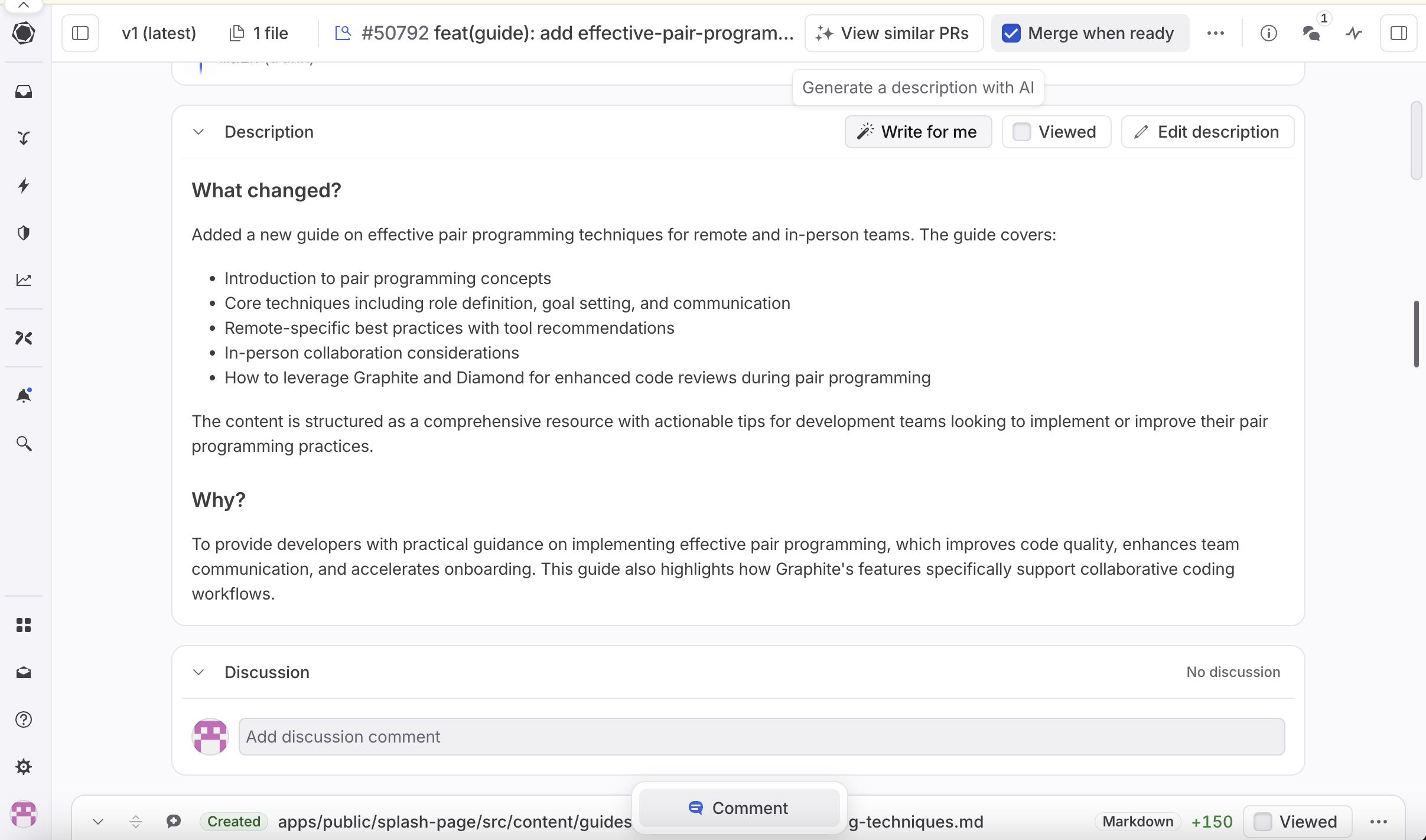
Code review assistance
Graphite provides immediate, actionable feedback on pull requests, helping to catch issues early and reduce review times.
By integrating Graphite into your workflow, you can enhance the efficiency and quality of your code reviews.
Common mistakes to avoid
When creating and using PR templates, be mindful of the following pitfalls:
- Overcomplicating the template: Keep the template straightforward to encourage its use.
- Neglecting updates: Regularly review and update the template to reflect current best practices and team needs.
- Ignoring feedback: Solicit and incorporate feedback from team members to improve the template's effectiveness.
Avoiding these mistakes will help maintain the template's relevance and usefulness.
Conclusion
A well-designed pull request template is a valuable tool for any development team. It promotes consistency, clarity, and efficiency in the code review process. By incorporating key components and leveraging tools like Graphite, teams can enhance their workflows and maintain high code quality.