Git branching strategies are structured workflows for managing branches in a Git repository. They help teams coordinate work, maintain code quality, and ensure smooth delivery pipelines. By choosing the right strategy, teams can reduce conflicts, improve collaboration, and streamline deployments.
Popular git branching strategies
1. GitFlow
GitFlow is a robust strategy designed for release-based workflows. It introduces long-lived branches to manage releases and features.
Key branches in GitFlow:
- main: Holds production-ready code.
- develop: Contains the latest code for development.
Example workflow:
- Create a feature branch from
develop:Terminalgit checkout -b feature/new-feature develop - Merge the feature branch into
developonce complete:Terminalgit checkout developgit merge feature/new-featuregit branch -d feature/new-feature - Create a release branch from
developfor testing:Terminalgit checkout -b release/v1.0 develop - After testing, merge the release branch into
main:Terminalgit checkout maingit merge release/v1.0git tag -a v1.0 -m "Release v1.0"
Pros:
- Excellent for structured release cycles.
- Separates concerns with multiple branches.
Cons:
- Can be cumbersome for small teams.
- More complex branching can lead to slower feedback loops.
2. Trunk-based development
This strategy emphasizes using a single main branch with short-lived feature branches. Developers frequently merge changes into main.
Example workflow:
- Create a feature branch:Terminalgit checkout -b feature/quick-fix main
- Merge back into
mainafter completing the feature:Terminalgit checkout maingit merge feature/quick-fixgit branch -d feature/quick-fix
Pros:
- Encourages rapid integration and feedback.
- Minimizes branch management overhead.
Cons:
- Requires strict discipline to avoid conflicts.
- Might not work well for teams with infrequent deployments.
How Graphite can help with this strategy: Graphite’s merge queue and stacked PRs simplify trunk-based development by ensuring pull requests are merged sequentially and dependencies are managed effectively. This reduces the likelihood of conflicts and makes it easier to handle fast-paced workflows.
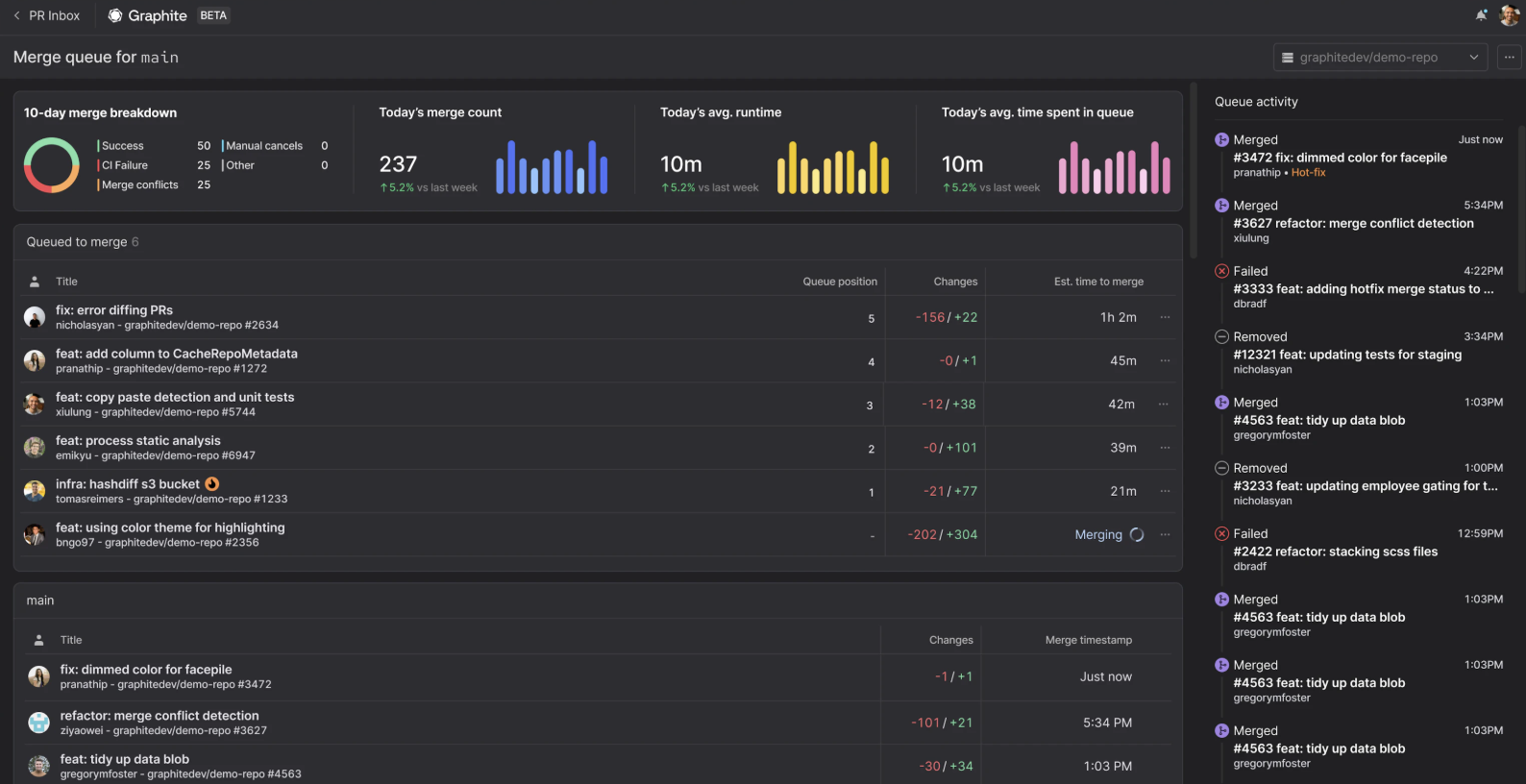
3. Feature branching
Feature branching creates a separate branch for each feature or bug fix. Teams merge these branches into main or a develop branch upon completion.
Example workflow:
- Create a feature branch:Terminalgit checkout -b feature/user-login
- After completing work, merge the branch:Terminalgit checkout maingit merge feature/user-logingit branch -d feature/user-login
Pros:
- Simple to understand and implement.
- Isolates work for better collaboration.
Cons:
- Risk of stale branches if not merged regularly.
- Frequent integration delays.
How Graphite can help: With Graphite Automations, teams can enforce branch protection rules, ensuring all pull requests meet quality and review standards before merging. This promotes a consistent development process.
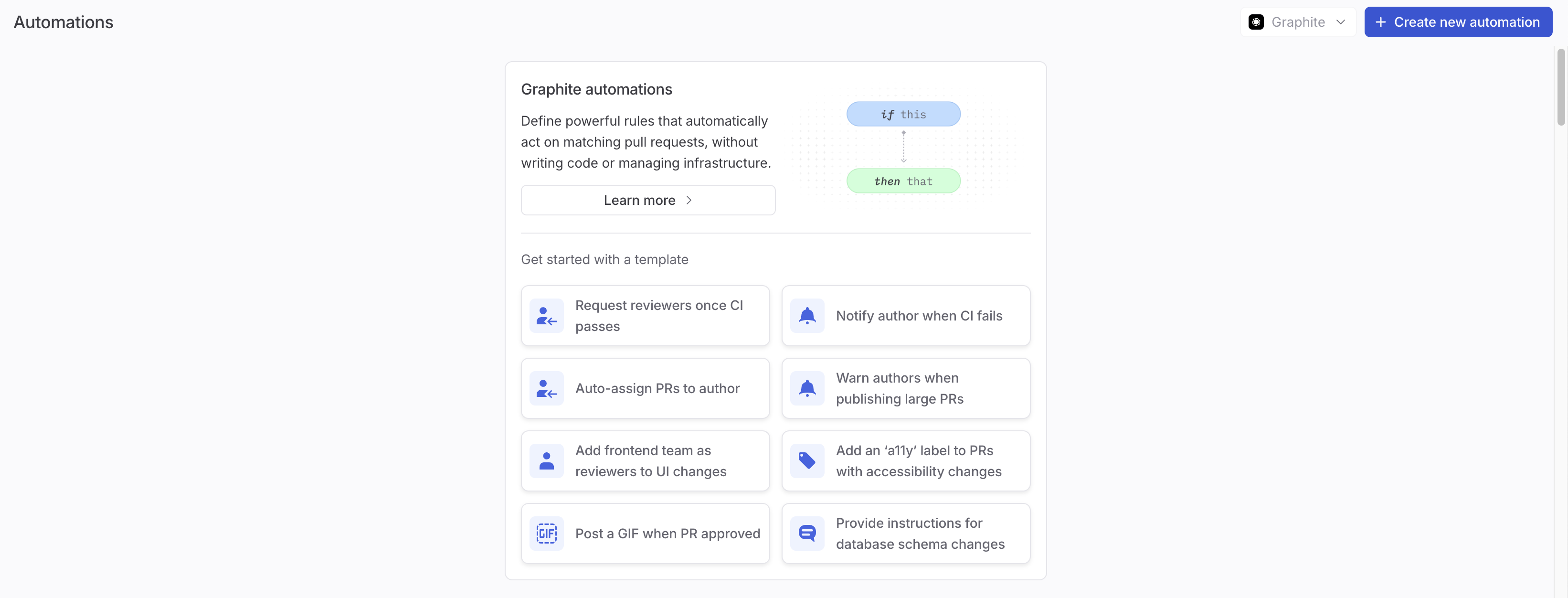
4. Release branching
Release branching supports long-term projects by maintaining a branch for each major release. Teams continue developing features in parallel branches while stabilizing releases.
Example workflow:
- Create a release branch:Terminalgit checkout -b release/v2.0 develop
- Apply hotfixes directly to the release branch:Terminalgit checkout release/v2.0git cherry-pick <commit-hash>
- Merge back into
mainanddevelop:Terminalgit checkout maingit merge release/v2.0git checkout developgit merge release/v2.0
Pros:
- Supports parallel development and release stabilization.
- Ideal for managing multiple versions.
Cons:
- Increased complexity in branch management.
- Difficult to synchronize with fast-moving teams.
Choosing the right strategy for your team
Consider the following when selecting a branching strategy:
- Team size: Smaller teams may benefit from trunk-based development, while larger teams might prefer GitFlow.
- Deployment frequency: Frequent releases align well with trunk-based development, while infrequent releases suit GitFlow or release branching.
- Project complexity: Simple projects thrive on feature branching, while complex projects may require GitFlow or release branching.
How Graphite can streamline branching strategies
Graphite simplifies Git workflows by offering tools for managing pull requests, automating code reviews, and tracking code quality. Whether you're using trunk-based development or GitFlow, Graphite’s stacked pull requests, Merge Queues, and Automations features enable efficient collaboration and reduce bottlenecks in your development pipeline.