GitHub is more than just a platform for version control and code hosting; it's also a powerful tool for project management. Whether you're managing a simple project or overseeing a complex, collaborative effort, GitHub provides several built-in features and integrations to streamline your workflow.
Getting started with GitHub Projects
GitHub Projects is a built-in Kanban-style board that offers a visual interface to manage tasks, track progress, and facilitate team collaboration. It allows you to effectively oversee the entire project lifecycle, from inception to completion.
Creating a GitHub Project:
- Navigate to your repository and select the "Projects" tab.
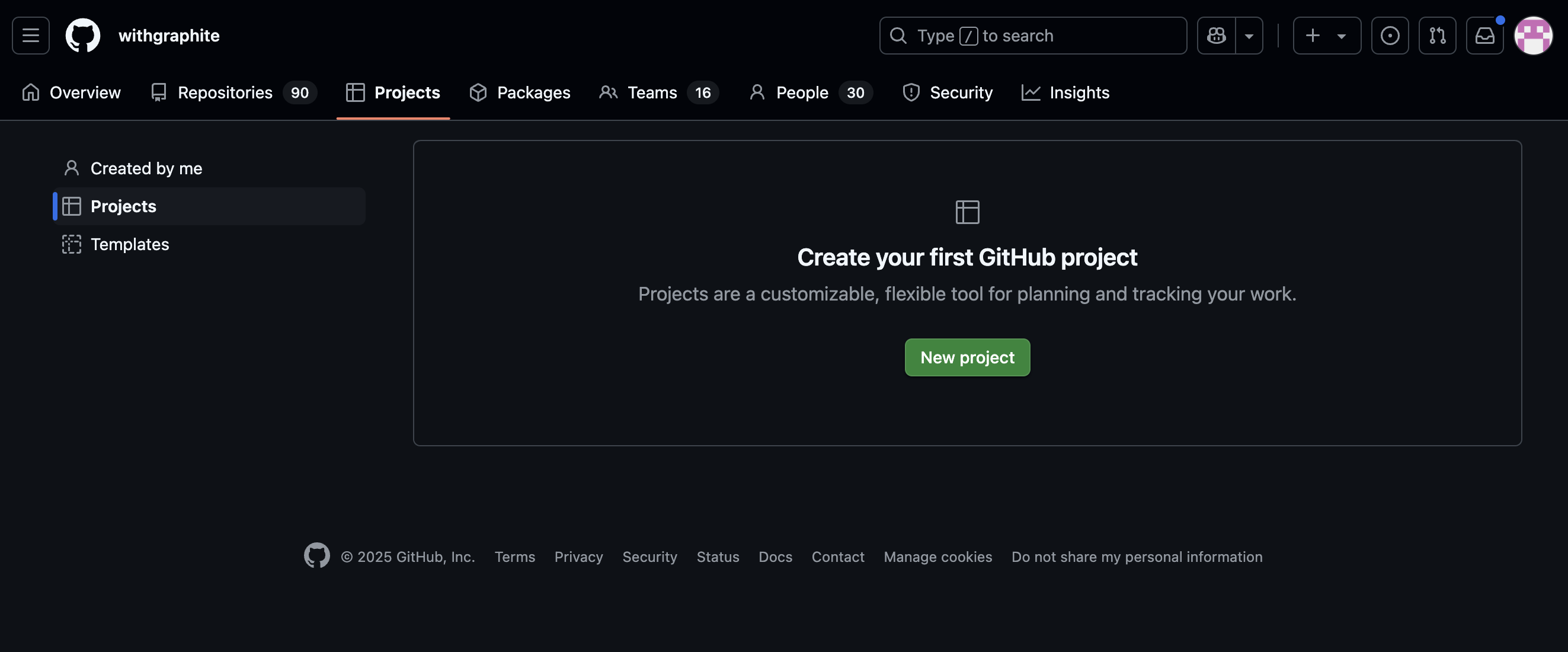
- Click "New Project" and choose a suitable template (e.g., Automated Kanban) or create a blank project.
- Enter a descriptive project name, set its visibility (public or private), and provide an optional description.
Managing tasks with cards:
- Create individual cards to represent tasks, issues, or enhancements.
- Drag-and-drop cards across various columns such as "To Do," "In Progress," and "Done" to clearly illustrate task progression.
- Easily link GitHub issues to specific cards, enabling seamless tracking and detailed task management.
How to use GitHub Issues for effective project management
GitHub issues are essential for managing tasks, tracking bugs, and organizing feature requests. Issues can be directly integrated into GitHub Projects for improved visibility and efficiency.
Creating an issue:
- Access your repository's "Issues" tab and select "New issue."
- Clearly define the issue with a descriptive title and comprehensive description.
- Assign responsible team members, specify labels (bug, enhancement, priority-high), and connect it to a relevant milestone if applicable.
Labeling and milestones:
- Utilize labels to categorize, prioritize, and quickly filter issues.
- Create milestones to group related tasks or features, making it easier to monitor progress toward critical deadlines or release dates.
GitHub project management using branches and pull requests
Branches and pull requests are central to collaborative development and effective project management on GitHub.
Branching strategy:
- Adopt a clear branching strategy such as feature branches, hotfix branches, or development branches.
- Create branches using the following command:Terminalgit checkout -b feature-name
Pull requests:
- After developing a feature or resolving an issue, create a pull request (PR) for peer review.
- Clearly describe changes made, request feedback, and integrate improvements based on team discussion.
- Merge the pull request upon approval into the main or development branch.
Using Graphite to for creating branches and PRs
Graphite is a platform built on top of GitHub designed to streamline project workflows by managing complex pull request stacks efficiently.
Integrating Graphite into your GitHub workflow significantly enhances pull request and branching strategies, particularly through its support for stacked pull requests. Stacked pull requests allow developers to break down complex changes into smaller, manageable pieces, facilitating easier reviews and faster integrations.
Managing stacked pull requests with Graphite
Graphite streamlines the creation and management of stacked pull requests for simpler project management. With its CLI, you can create a new branch stacked on top of the current branch using:
gt create
After making your changes, you can submit the stack with:
gt submit --stack
This command creates or updates pull requests for all branches in the stack up to the checked-out commit. Graphite also automatically handles rebasing of dependent branches, ensuring that changes remain synchronized and reducing the risk of merge conflicts.
Benefits of Graphite
- Effortlessly manage dependent pull requests and complex branching strategies.
- Visualize dependencies between PRs, simplifying the review and approval process.
- Reduce merge conflicts and improve collaboration by organizing PRs clearly.
Getting started with Graphite
- Install Graphite CLI from the official website.
- Link Graphite to your GitHub repository to synchronize your workflows.
- Leverage Graphite commands to manage PR stacks, visualize dependencies, and streamline code reviews.
Best practices for project management on GitHub
- Regularly update GitHub Projects boards to ensure accurate task tracking and progress visibility.
- Clearly define issue titles and descriptions to reduce miscommunication and increase clarity.
- Actively engage in pull request reviews to maintain code quality and enforce consistent coding standards.
- Utilize milestones and labels strategically to track progress and prioritize effectively.
- Integrate Graphite into your GitHub workflow to manage stacked pull requests effectively, enhance code review efficiency, and reduce merge conflicts.
GitHub's robust ecosystem, enriched by tools like GitHub Projects and Graphite, makes it an optimal platform for managing projects of any scale.