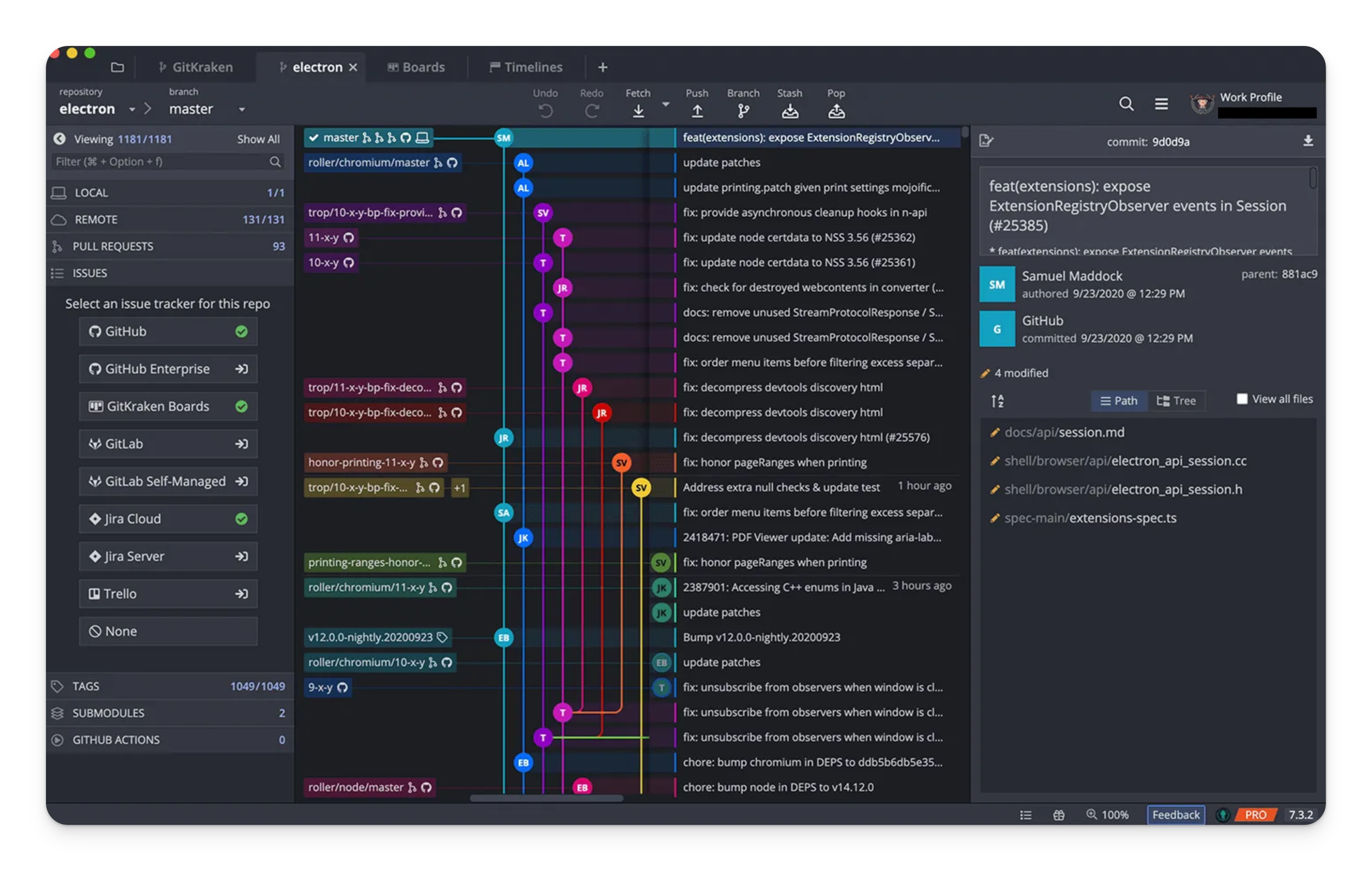
History:
GitKraken was launched in 2014 by Axosoft, with the aim to provide a more visually appealing and user-friendly way to manage Git repositories. It quickly gained recognition for its sleek design and intuitive graphical interface, acquiring a substantial user base in a relatively short amount of time.
Strengths:
Attractive UI: One of the most often-praised aspects of GitKraken is its graph-oriented, visually appealing interface, which is also highly customizable.
Cross-Platform: GitKraken is available on macOS, Windows, and Linux, providing versatility for teams that operate across different operating systems.
In-app Merge Conflict Editor: GitKraken features an in-app merge conflict editor, allowing users to resolve conflicts directly within the application, eliminating the need to switch to another tool or the command line.
Integrations: The tool offers strong integrations with popular services like GitHub, GitLab, and Bitbucket, which enhances the workflow for projects hosted on these platforms.
Fuzzy Finder: GitKraken comes with a "Fuzzy Finder" that enables quick navigation to repositories, pull requests, and more, with just a few keystrokes.
Git Flow Support: GitKraken has out-of-the-box support for the Git Flow branching model, facilitating work on projects that utilize this approach.
Weaknesses:
Performance: Some users report performance issues, particularly when dealing with larger repositories.
Free Version Limitations: While GitKraken does offer a free version, it is limited in features, which can nudge users toward the Pro version to unlock more advanced functionalities.
Memory Consumption: The tool can be resource-heavy at times, consuming more system memory compared to lighter Git GUI alternatives.
User Reception:
GitKraken has generally received positive reviews, particularly praising its user interface and ease of use. However, the limitations of its free version and occasional performance issues have drawn some criticism. Despite these points, the tool has a strong and growing user community.
Best Suited For:
GitKraken is most suitable for intermediate to advanced Git users who appreciate having a graphical representation of their branches and commits. Its robust feature set also makes it an excellent choice for larger teams that require more advanced functionalities like in-app code reviews and multiple profile support.
In summary, GitKraken is a solid choice for those looking for a feature-rich, visually appealing Git GUI. It balances advanced functionalities with user-friendliness, although the limitations of its free version may be a drawback for some users.