In this guide, we'll explore some key strategies to manage GitHub organizations, from access control and branch protection rules to integration of third-party tools and collaboration techniques.
1. Setting up access control in GitHub organizations
Access control dictates who can view and manipulate data within your organization. To start, define roles and permissions at the organization, team, and repository levels. You can utilize GitHub's built-in roles like Owner, Member, and Collaborator, but you can also consider creating custom roles for specific access needs. For instance, you might restrict merging to senior developers only.
2. Implementing branch protection rules
Branch protection rules safeguard your code by preventing unauthorized changes. You can set up rules that require pull request reviews, status checks before merging, and restrict who can push to sensitive branches, like your main branch. For example, you could require that changes to the main branch pass automated tests and get reviewed by at least two developers.
3. Enhancing collaboration techniques on GitHub
For more organized collaboration, you can use project boards, issues, and milestones to track progress. You can also separate tasks into columns on project boards to visualize workflow stages, as well as link pull requests to issues to automate status updates and keep everyone aligned on project goals.
4. Effective GitHub team management
Make sure you organize team members into groups that reflect your company’s structure or project requirements. This allows you to assign tasks more efficiently and manage permissions collectively. For example, you might have a Backend Team and a Frontend Team, each with access to specific repositories.
5. Integrating third-party tools
Leverage GitHub Marketplace to find tools that can automate your workflows or enhance your GitHub experience. Tools like continuous integration services, linters, or project management solutions can be integrated directly into your workflows. For example, you could connect a CI tool to run tests automatically on every pull request.
6. Managing organization memberships
Regularly review and update membership to ensure that only current team members have access. Use features like GitHub's SAML single sign-on for added security to maintain a secure and up-to-date team environment.
7. Repository management strategies
Develop a consistent naming convention for your repositories and include clear documentation to make them easily identifiable and understandable. Implement size limits and clean up unused branches to keep your repositories efficient and manageable.
8. Setting up GitHub project boards
Project boards are ideal for tracking tasks and sprints within your organization. Customize columns to reflect your workflow stages, such as To Do, In Progress, and Done. Use automation to move issues across stages based on triggers like pull request merges or issue closures.
9. Using GitHub for project transparency
Maintain transparency by making extensive use of README files, wikis, and in-code comments to document processes and decisions. Encourage team members to participate in discussions on pull requests and issues to foster an open and inclusive culture.
10. Workflow automation in GitHub organizations
Automate common tasks with GitHub Actions to reduce manual work and prevent human errors. Set up workflows for code linting, testing, deployments, and more. For example, automate your deployment process so that merges into the main branch trigger a deployment to your staging environment.
Using Graphite on top of GitHub
Graphite's pull request inbox acts as an "email client" for your PRs, helping you stay organized and view which PRs need your attention. You can customize this inbox with up to 30 default GitHub repositories and create tailored sections with custom filters for different review stages like Needs your review, Approved, or Merging and recently merged. This feature simplifies managing pull requests across multiple projects, enhancing your team's efficiency and communication.
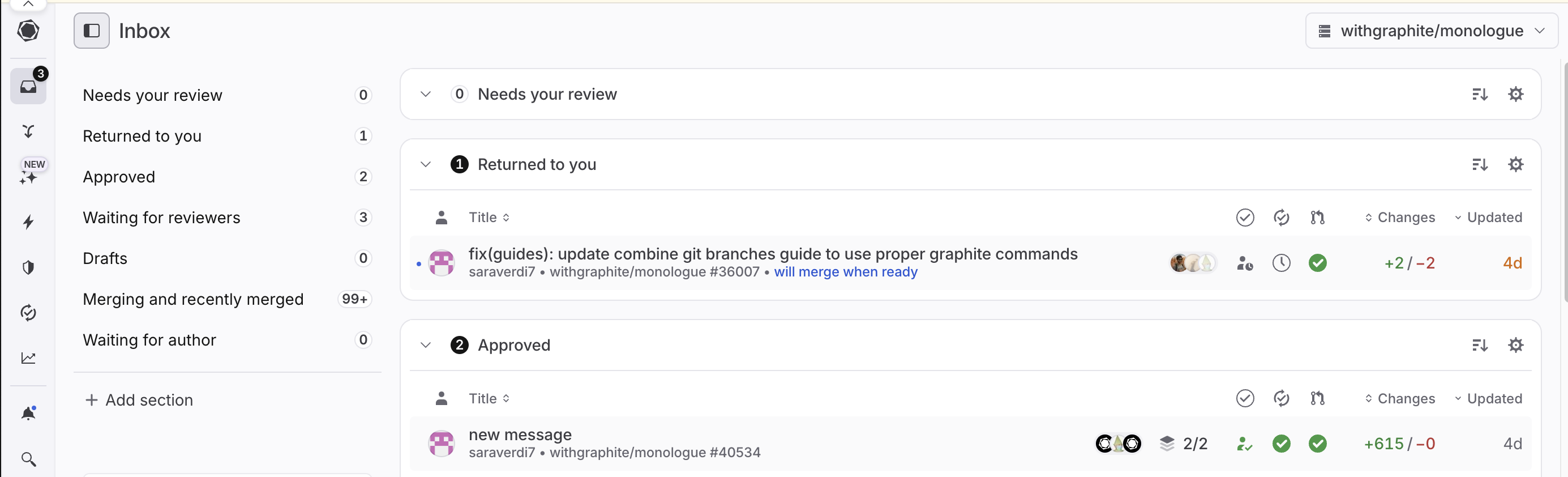
By implementing these best practices, you can level up your GitHub organization's operations, improve security, and foster a more collaborative and efficient development environment.