Monitoring and tracking pull request (PR) activity in GitHub is important for maintaining the health and speed of your software development process. By effectively observing PR activities, teams can ensure timely reviews, identify bottlenecks, and enhance collaboration. This guide covers various methods and tools you can use to monitor PR activity, including using GitHub's native tools as well as Graphite Insights for more detailed analytics.
Monitoring PR activity in GitHub
GitHub provides several features that allow you to monitor PR activities directly:
Using the GitHub dashboard
The GitHub dashboard is a straightforward way to see recent pull request activities across your repositories. You can track:
- Newly opened PRs
- Recently updated PRs
- Recently merged PRs
This dashboard provides a quick overview but lacks deeper analytical features.
GitHub notifications and filters
GitHub notifications can be configured to alert you about changes in pull request status, such as new comments, merges, or review requests. You can further refine what you receive notifications for using filters based on repository, activity type, and more.
GitHub search and queries
You can use GitHub's search functionality to create specific queries for pull request activity. For example, you might search for PRs that have been open for more than a certain number of days, or filter by labels to monitor PRs related to specific project milestones.
Tracking pull request activity with Graphite Insights
Graphite Insights enhances the ability to monitor and track PR activities by offering detailed analytics that can be customized to your team's needs. Here's how you can leverage Graphite Insights:
Customizable dashboards
Graphite Insights allows you to create, save, and share custom views. You can set up dashboards to monitor PR activity for yourself or your team members. This is particularly useful for managers and team leads who need to oversee multiple projects.
Detailed metrics
Graphite Insights provides a range of detailed metrics that help you understand your team's engineering velocity. Here are some key metrics available:
- Total PRs merged
- Average number of PRs merged per person
- Median time from publish to merge
- Median review response time
- Average number of review cycles until merge
These metrics can be viewed over different time periods—week, month, quarter, or year—or a custom period that suits your needs.
Visual analytics
Graphite Insights also offers graphs that compare PR activity between different team members or between Graphite users and non-Graphite users over selected time periods. This visual representation helps quickly spot trends and outliers in PR handling.
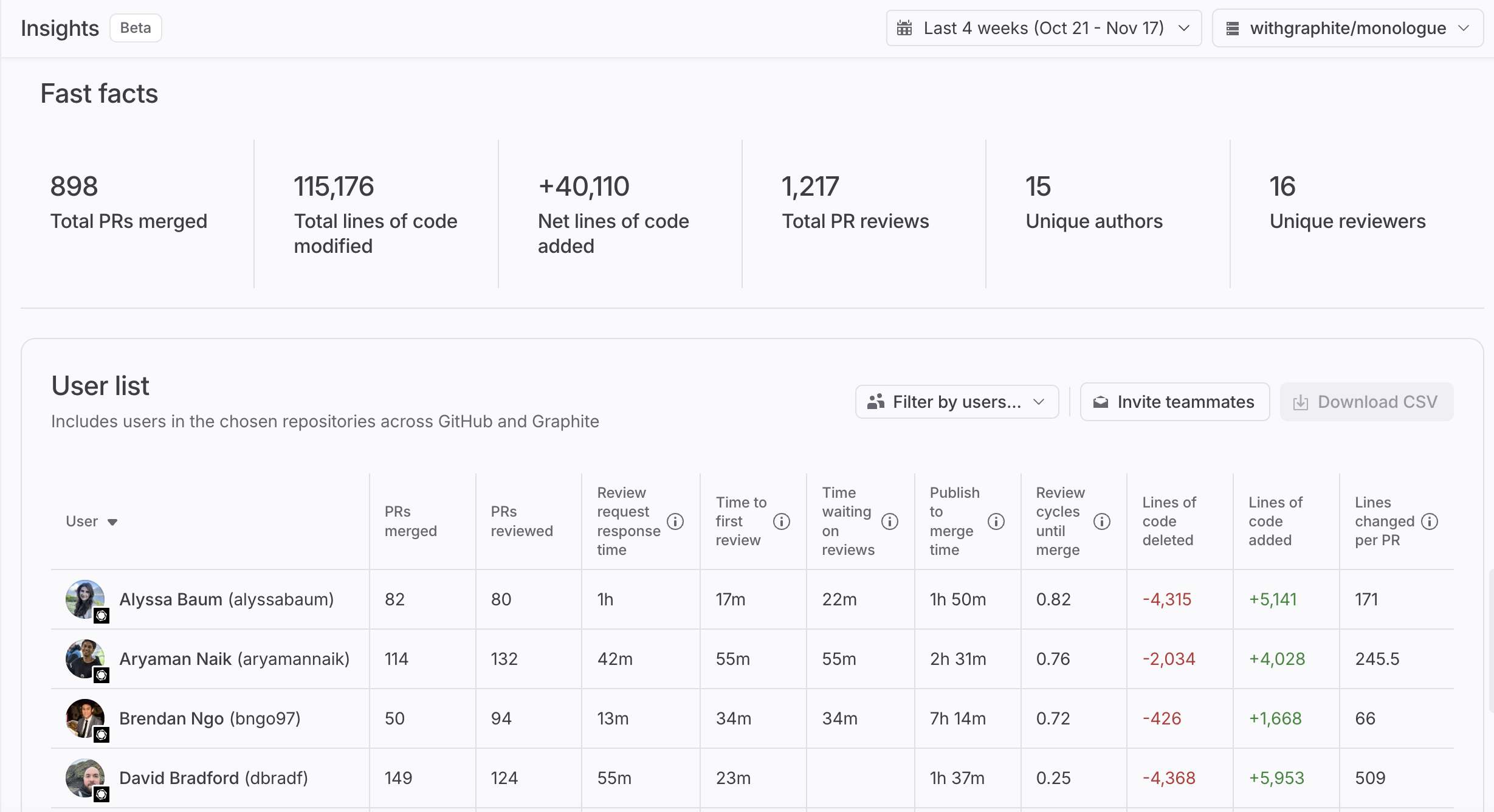
Real-time updates and historical data
With Graphite, you can track real-time updates to pull request activities and also access historical data for up to two years. This helps in performing retrospective analyses to improve processes.
Alerting and notifications
Set up alerts in Graphite Insights to get notified about critical thresholds or milestones in PR activity, such as a high number of PRs waiting for review.
Summary
By combining GitHub's native tools with the powerful analytics capabilities of Graphite Insights, teams can greatly improve their monitoring and management of pull request activities. This holistic approach helps in maintaining a smooth and efficient workflow, ultimately leading to faster delivery of quality software.