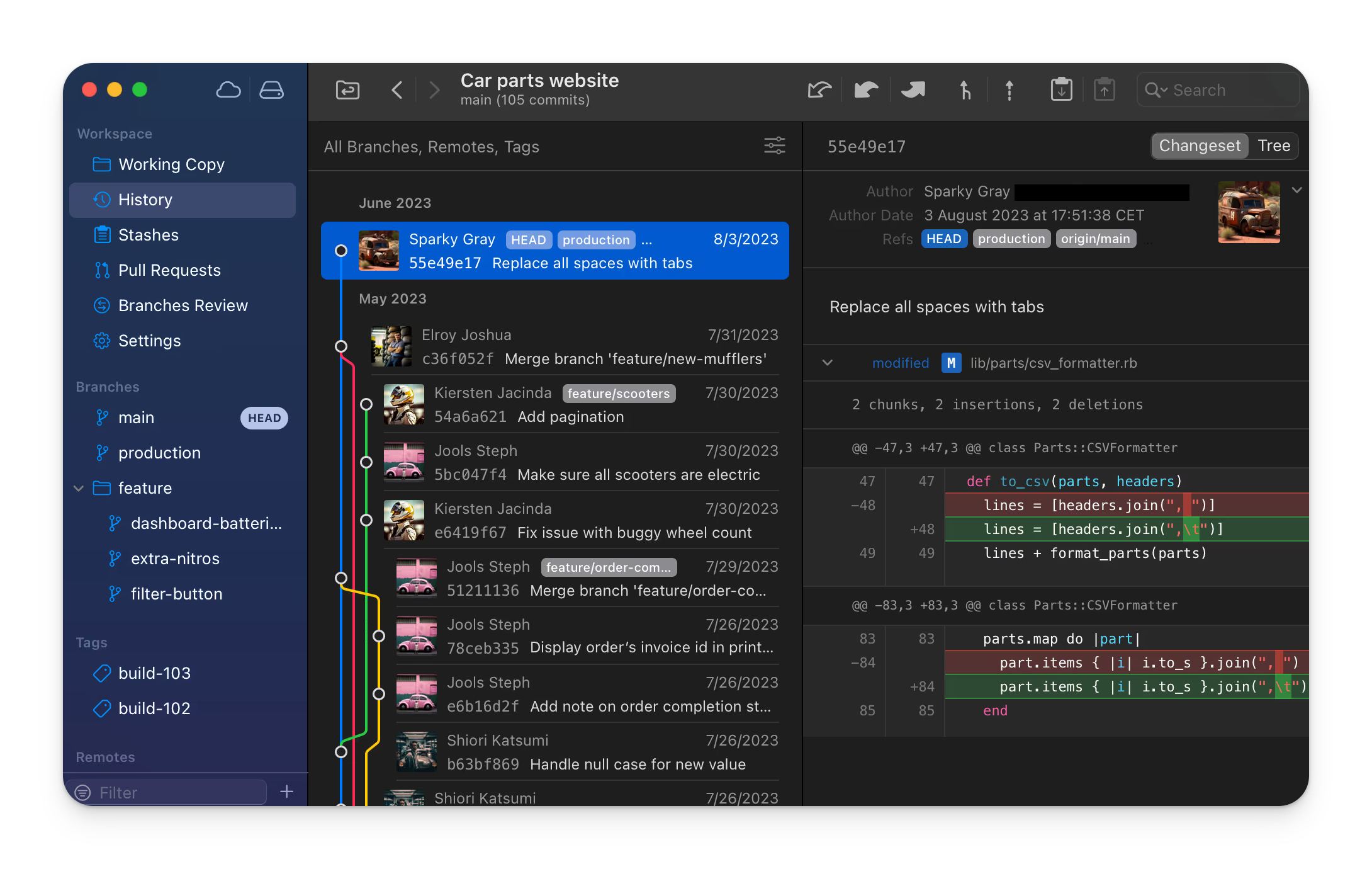
Table of Contents
History
Tower was developed by fournova Software and first released in 2011. Tower has evolved over the years to become one of the more advanced and feature-rich Git GUIs available. It caters to both individual developers and larger teams, and its user base has grown substantially since its launch.
Strengths
Advanced features: Tower is known for its robust set of features, including advanced branching, sub-module support, and a powerful commit history viewer.
User interface: The tool offers a clean, well-organized user interface, allowing for easier navigation and better productivity.
Built-in merge conflict resolution: Tower offers an in-built merge conflict resolution editor, providing a seamless way to handle conflicts within the application itself.
Multi-platform: Tower is available for both macOS and Windows, which makes it flexible for teams working on different operating systems.
Undo capabilities: One of Tower's standout features is its 'Undo' button, allowing users to easily reverse actions and reduce mistakes.
Integration with popular services: Tower offers strong integration capabilities with popular code hosting services like GitHub, GitLab, and Bitbucket.
Weaknesses
Pricing: Unlike other Git GUIs that offer free versions, Tower does not offer a free tier, which can be a barrier to entry for individual developers or smaller teams.
Complexity: The extensive feature set might be overwhelming for Git beginners, making the tool better suited for more experienced users.
No Linux support: Tower is not available for Linux, which might be a limitation for some development teams.
User reception
Tower has received positive reviews for its advanced feature set and its attention to user experience. However, its pricing model and complexity for beginners have been points of contention among users. Despite this, it maintains a loyal user base that appreciates its more advanced capabilities.
Best suited for:
Tower is best suited for intermediate to advanced Git users who require a comprehensive set of features for their workflow. Its robust capabilities make it an excellent choice for larger teams and projects that need more than just basic Git operations.
Graphite integration
Starting with Tower 13, Graphite brings its powerful stacking workflow directly to Tower's interface. This integration allows developers to leverage Graphite's advanced Git workflow capabilities without leaving the Tower environment.
Key integration features:
Visual stack management: Create and manage stacked branches directly within Tower's interface. Right-click any branch to create a new stacked branch on top of it, with options to pin, checkout, or set parent branches.
Streamlined committing: Tower now supports Graphite's
gt modifycommand, allowing you to commit changes and auto-restack with a single click while preserving your stack structure.Intelligent restacking: Tower shows which branches need restacking after rebases or merges, with built-in conflict detection. You can visually restack individual branches or entire stacks.
Stack synchronization: Access Graphite's
gt synccommand through Tower's context menu to quickly pull updates across all branches in your stack.Direct PR submission: Submit branches to Graphite and create pull requests directly from Tower, with automatic opening in Graphite's UI for advanced features like AI-generated PR descriptions.
Stack protection: Tower includes Graphite-aware warnings that alert you before taking actions that could break your stack (like force-pushing to tracked branches), helping prevent workflow inconsistencies.
Getting started:
The integration is simple to set up. After upgrading to Tower 13, you'll find a new "Graphite.dev workflow" option in the toolbar. The setup process involves specifying your trunk branch (typically main), authenticating with your Graphite token, and providing the path to the Graphite CLI. Tower auto-detects the Graphite binary if installed via Homebrew or npm.
This integration makes Tower an even more powerful tool for teams using Graphite's stacking workflow, providing visual access to advanced Git operations while maintaining the familiar Tower interface.
FAQ
Is Tower free to use?
No, Tower is a paid Git GUI application. Unlike some other Git GUIs that offer free versions, Tower requires a license purchase. However, it does offer a free trial period for users to evaluate the software before purchasing.
What operating systems does Tower support?
Tower is available for macOS and Windows. Unfortunately, Tower does not currently support Linux, which may be a limitation for some development teams.
How does Tower compare to other Git GUIs?
Tower is known for its advanced feature set and polished user interface. It's particularly well-suited for intermediate to advanced Git users who need comprehensive features. While it lacks a free tier, it offers robust capabilities including advanced branching, sub-module support, built-in merge conflict resolution, and strong integration with popular services like GitHub, GitLab, and Bitbucket.
What makes Tower different from command-line Git?
Tower provides a visual, user-friendly interface for Git operations that can be more intuitive than command-line Git, especially for complex operations like merge conflict resolution, branch management, and commit history visualization. It also includes features like an undo button and visual diff tools that aren't available in the command line.
Is Tower suitable for beginners?
While Tower offers a clean interface, its extensive feature set might be overwhelming for Git beginners. It's generally better suited for intermediate to advanced Git users who can take advantage of its more sophisticated capabilities.
In summary, Tower is a powerful Git GUI tool that is designed for those who need advanced features and are willing to pay for them. While its pricing and complexity may be cons for some users, its extensive features and polished user interface make it a compelling option for more experienced Git users. The addition of Graphite integration in Tower 13 further enhances its capabilities for teams using modern Git workflows.