Set and update repositories
During onboarding, you chose a set of “global repositories” to use with the Graphite app.By default, all of your PR inbox sections use these global repositories, which you can view and update using the repository selector in the upper left of the app:
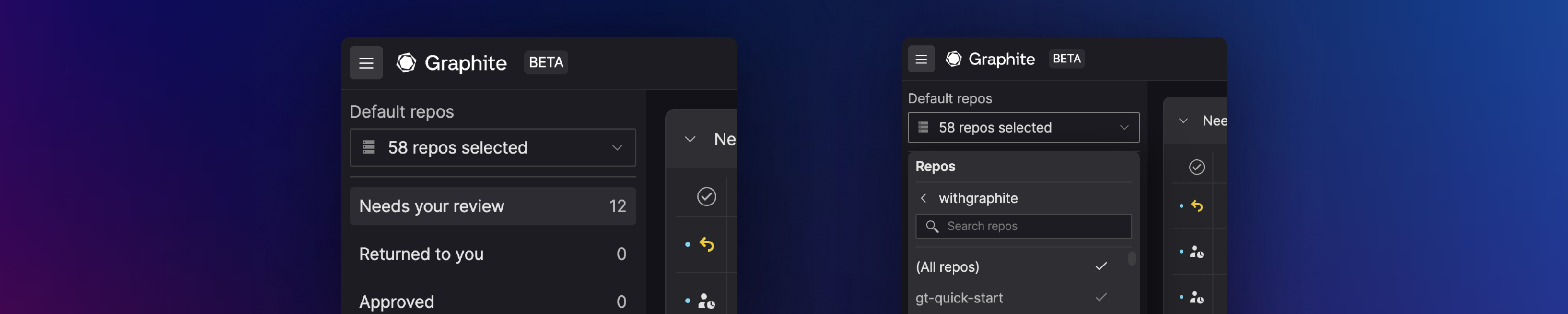
Customize a section’s filters
If you want to customize a section’s filters, click the ⚙️ icon in the upper right of the section to open the section editing modal: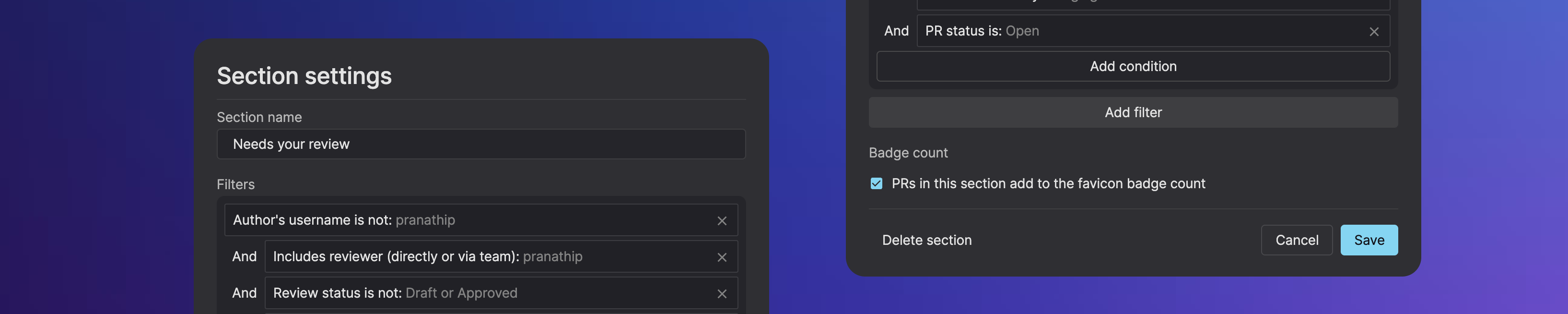
- Update the section name and filters
- Choose whether to include PRs in the favicon badge count
- Delete the section
Create a new section
To add a new section, click “add section” in the left navigation bar to open the creation modal: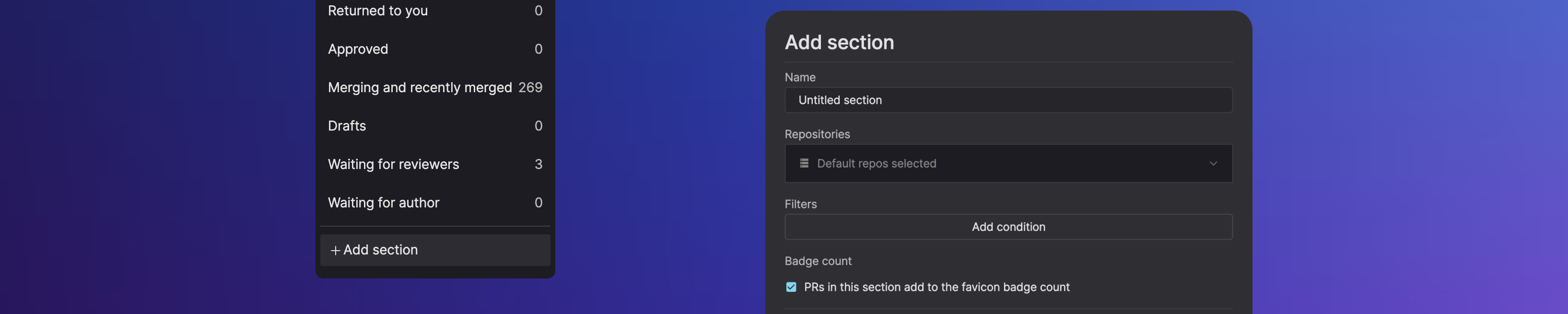
Rearrange sections
To rearrange your sections, drag and drop using the horizontal bars at the top of each section: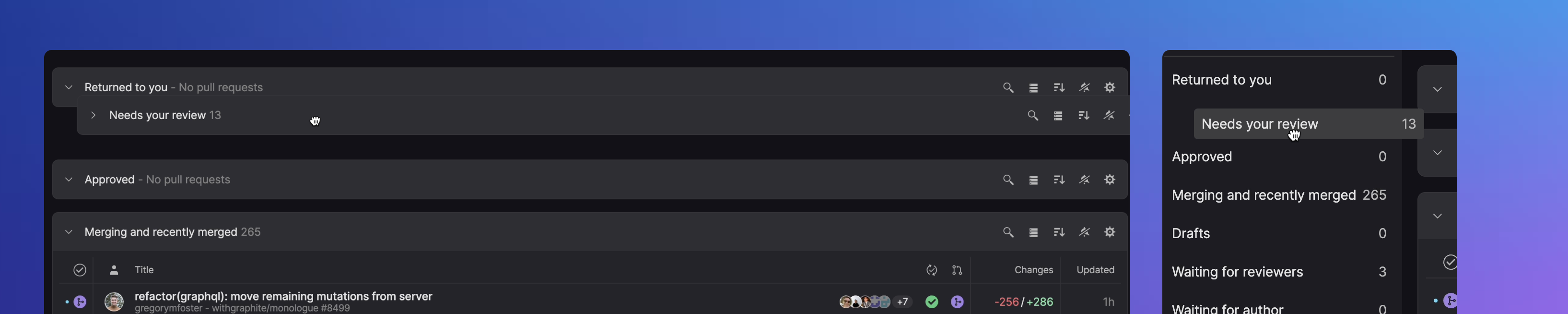
Once you’ve set up your PR inboxes to your liking, we recommend you bookmark the Graphite app and use it as your daily starting point for code review!