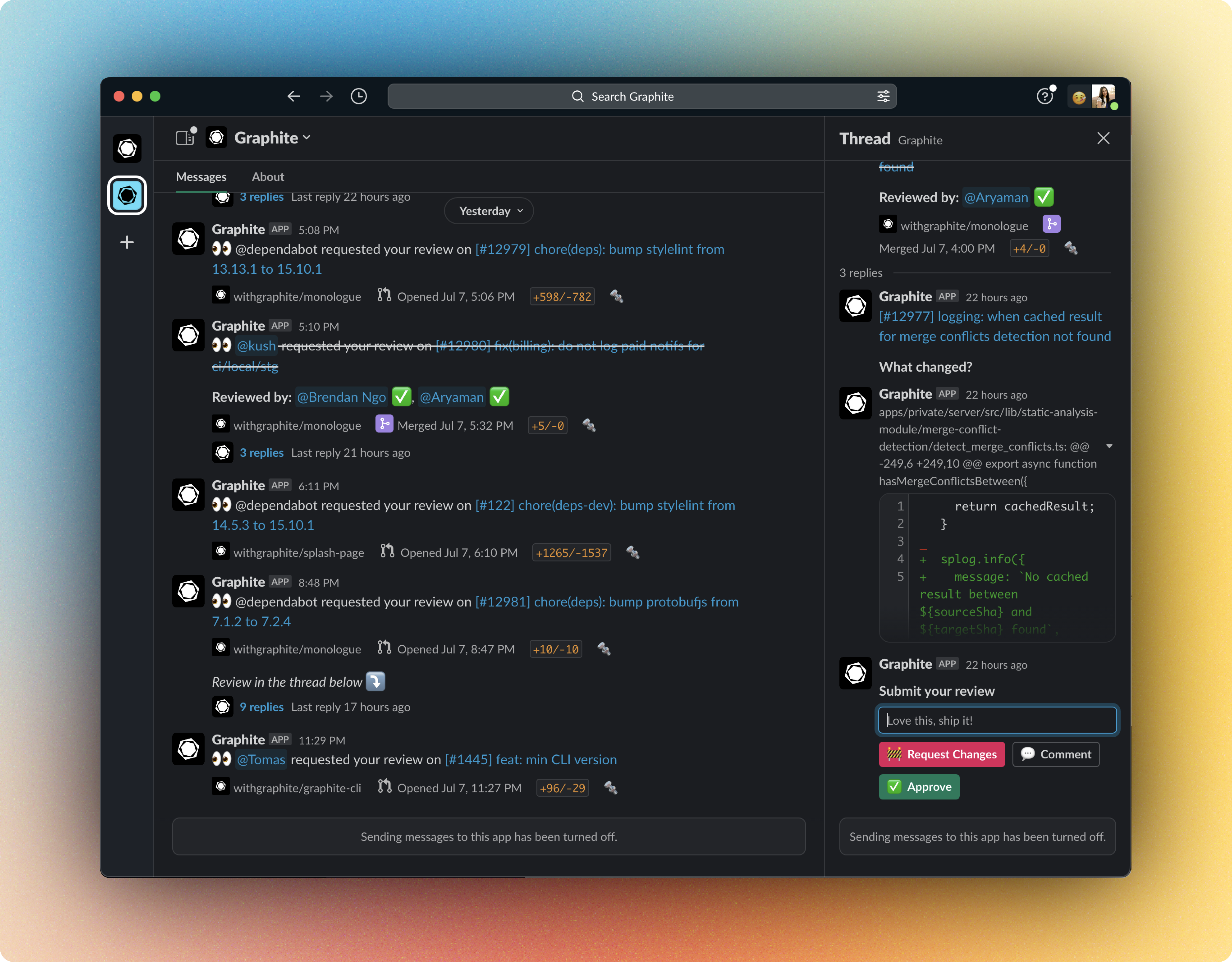
Prerequisites
- A Slack workspace (free or paid)
Install Graphite for Slack
Install the Graphite integration for Slack directly from the notifications settings page on the Graphite app.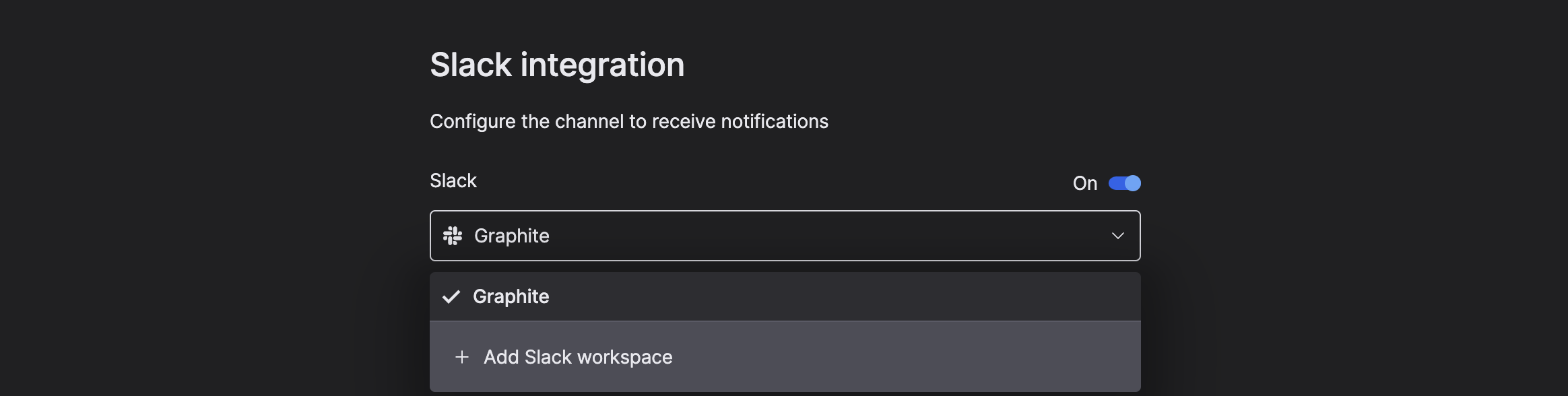
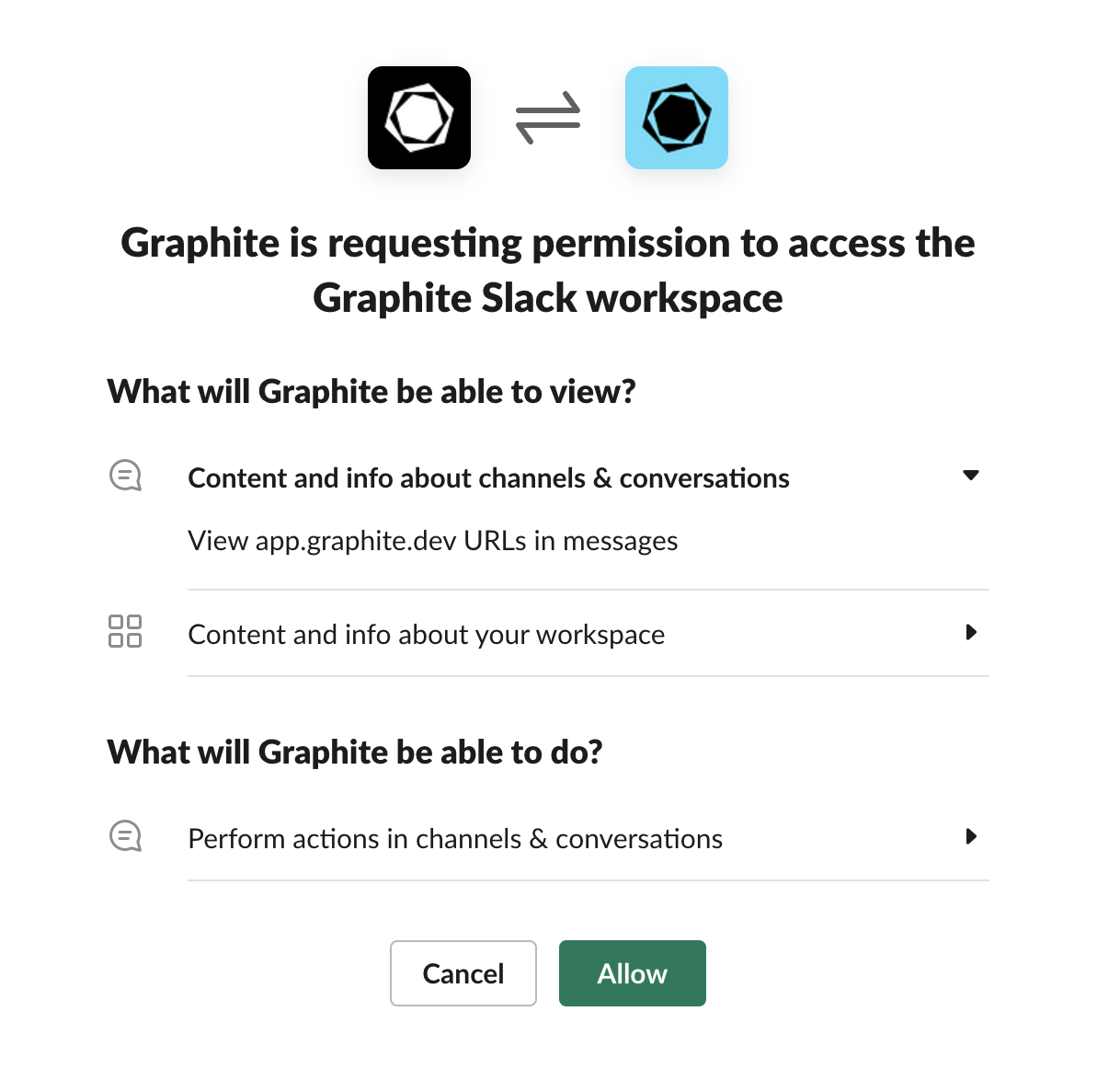
NoteWhen there are major updates to our integration for Slack, we will sometimes prompt users to “re-install” the integration for their workspace. To do so, you can follow the exact same installation flow in this guide. No need to remove the existing integration—adding the integration again will override your previous one.
Set up real-time notifications
After you’ve installed the integration, you can enable real-time notifications in the notifications settings page on the Graphite app. You can configure which types of events you want to receive notifications for.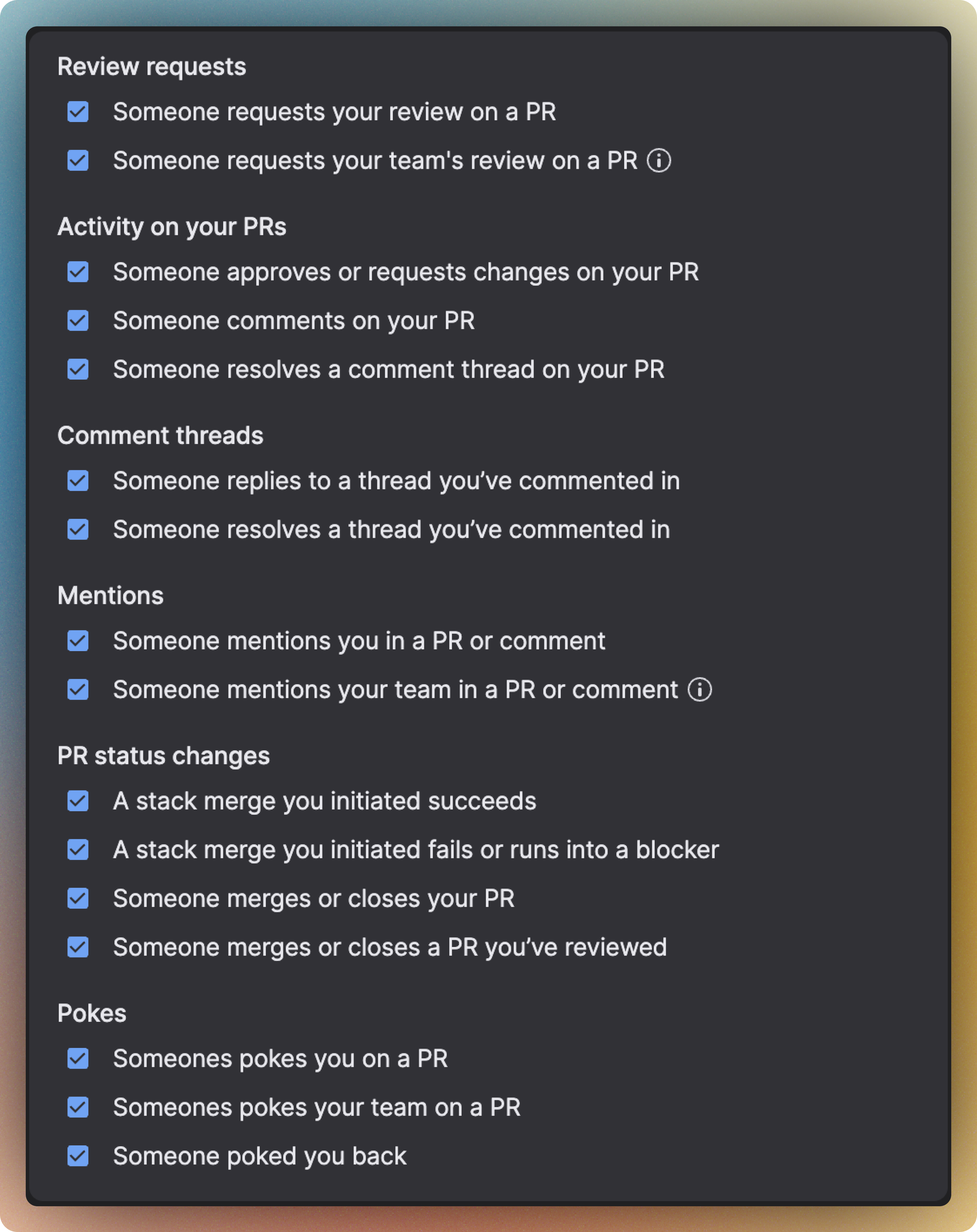
Reviewing and merging PRs from Slack
The Slack integration gives you the option to directly review and merge PRs from Slack. No extra setup is needed: simply enable Slack notifications for Review requests and Activity on your PRs. Reviewing from Slack is available for PRs of up to 25 lines.Privacy and authorization
For the purpose of providing personalized and configurable updates and information about code contributions, the Graphite app can:- Send messages as @graphite in selected channels
- Start direct messages with people
- Upload, edit, and delete files as Graphite
- View files shared in channels and conversations that Graphite has been added to
- Add, edit, and delete remote files on a user’s behalf
- View remote files added by the app in a workspace
- Show previews of app.graphite.dev URLs in messages
- View people in a workspace
- View URLs from app.graphite.dev