Set up shell completion
Graphite supportszsh, bash, and fish tab completion. You can run one of the following commands:
For zsh
Terminal
For bash
Terminal
Terminal
For fish
Terminal
Configuration options
Rungt config to open an interactive menu which lets you configure your Graphite CLI. The options are described in more detail below.
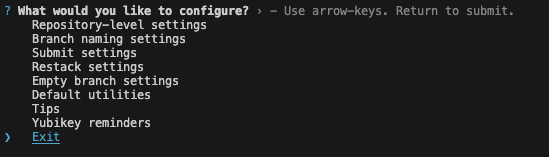
User-level configuration
User configuration is stored in
~/.config/graphite, unless you have $XDG_CONFIG_HOME set.Branch naming settings
If you don’t specify a name for your branch when usinggt create, then Graphite will generate one for you based on the commit message.
There are several options to configure:
- A custom prefix (for example, initials).
- Whether or not the date is prepended to the branch.
- Whether to allow certain characters like slashes and uppercase letters
- The character to replace unsupported symbols (for example, whitespace and anything other than alphanumeric characters, periods, dashes, underscores, and slashes.)
Submit settings
Set PR metadata in CLI Graphite lets you prepare your PR for review in the web UI by default. This allows you to preview markdown, pull options like reviewers and labels from downstack PR’s, and update all PR’s in a stack at once. Enable this setting to instead default to writing PR description in the CLI. PR description Graphite includes your GitHub PR template in the commit message by default. Graphite can include the commit messages of your branch in the body of your PR automatically on submit. If you enable this, you can choose whether or not to also include your PR template. If you only have a single commit on your branch, the first line of the message (its title) will not be included as this is already the default for the name of the PR.Rebase behavior
Thegit rebase flag --committer-date-is-author-date is useful if you don’t want your Graphite restack operations to update the committer date of the commits in your branches. In order to have Graphite’s internal rebases use this flag, you can enable this configuration.
Empty branch settings
Specify how Graphite should handle empty branches after an operation (keep or delete).Default utilities
By default, Graphite uses thegit editor for drafting PR descriptions and other flows that require editing text. You can configure a different editor.
By default, Graphite opens PR descriptions and other flows that require editing text in the git pager. You can configure a different pager, or disable paging entirely.
Note that just like git, Graphite sets the environment variables LESS=FRX and LV=-c if they are not already set. If something else is setting your LESS env var, you can use gt user pager --set "less -FRX" to get the recommended pager settings.
You can also set the editor or pager on a per-command basis with the
GT_EDITOR and GT_PAGER environment variables, respectively.Tips
Toggle on and off inline tips in the Graphite CLI.Yubikey
If you use a Yubikey to protect your GitHub SSH key, you may be used to Git commands reminding you to touch it. Graphite is not able to print this output directly to the CLI due to how Git calls SSH, so you can enable this configuration to be reminded when Graphite is about to run a command that requires you to touch your Yubikey.Repository-level configuration
Repository-level configuration is stored in the
.git folder of your repository.Git remote name
Graphite defaults to pushing to and pulling fromorigin.If you have configured a different name for your remote, you can set it manually.
GitHub repository information
Once the remote URL is set, Graphite infers the GitHub repository name and owner from the remote URL, but in cases where they are not inferred correctly, you can override them.Using Graphite CLI with multiple GitHub user accounts/auth tokens
In your~/.config/graphite/user_config file you can set alternative named profiles so that each can make use of separate auth tokens:
You must include the
hostPrefix field with an empty string value as in the example, otherwise a “Malformed JSON” error can occur.GRAPHITE_PROFILE environment variable with the name of the profile you want to run gt commands with:
GRAPHITE_PROFILE environment variable: