How Graphite Agent provides feedback
When Graphite Agent identifies an issue in a pull request, it adds a comment directly on the relevant lines of code. Each comment includes:- A clear description of the problem
- An explanation of why it matters
- A concrete suggestion for how to fix it
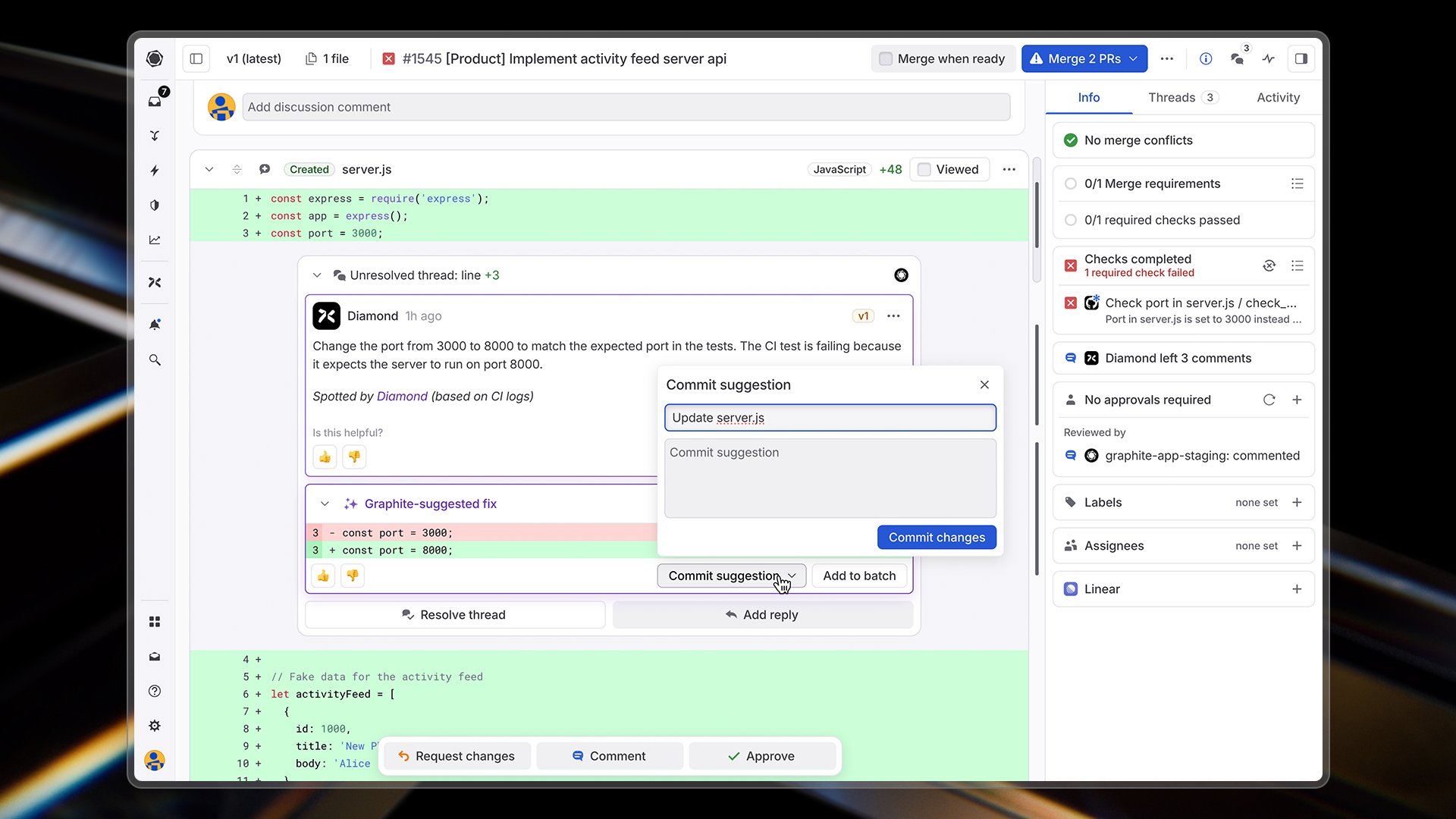
Types of issues Graphite Agent identifies
Graphite Agent catches a wide range of issues that often slip through manual code review and testing:Logic bugs
Graphite Agent identifies when your implementation doesn’t match the intended behavior, detecting issues like:- Functions that don’t accomplish what they’re named to do
- Inconsistencies between code behavior and documentation
- Mismatches between API usage and implementation
- Off-by-one errors and incorrect loop boundaries
Edge cases
Graphite Agent finds potential failure modes that aren’t handled in your code:- Missing null checks or error handling
- Race conditions in asynchronous code
- Memory leaks and resource management issues
- Unexpected side effects
Security vulnerabilities
Graphite Agent spots security issues before they reach production:- SQL injection vulnerabilities
- Cross-site scripting (XSS) opportunities
- Authorization bypass possibilities
- Insecure cryptographic practices
Performance issues
Graphite Agent detects code that might cause performance problems:- Inefficient algorithms or data structures
- Unnecessary API calls or database queries
- Memory-intensive operations that could be optimized
- N+1 query patterns
Accidentally committed code
Graphite Agent catches code that was likely not meant to be committed:- Debug statements and console logs
- Test data and development configurations
- Commented-out code blocks
- Temporary workarounds
Tracking AI review impact
You can monitor AI review activity and impact from the AI code review dashboard, accessible via the AI code review settings page.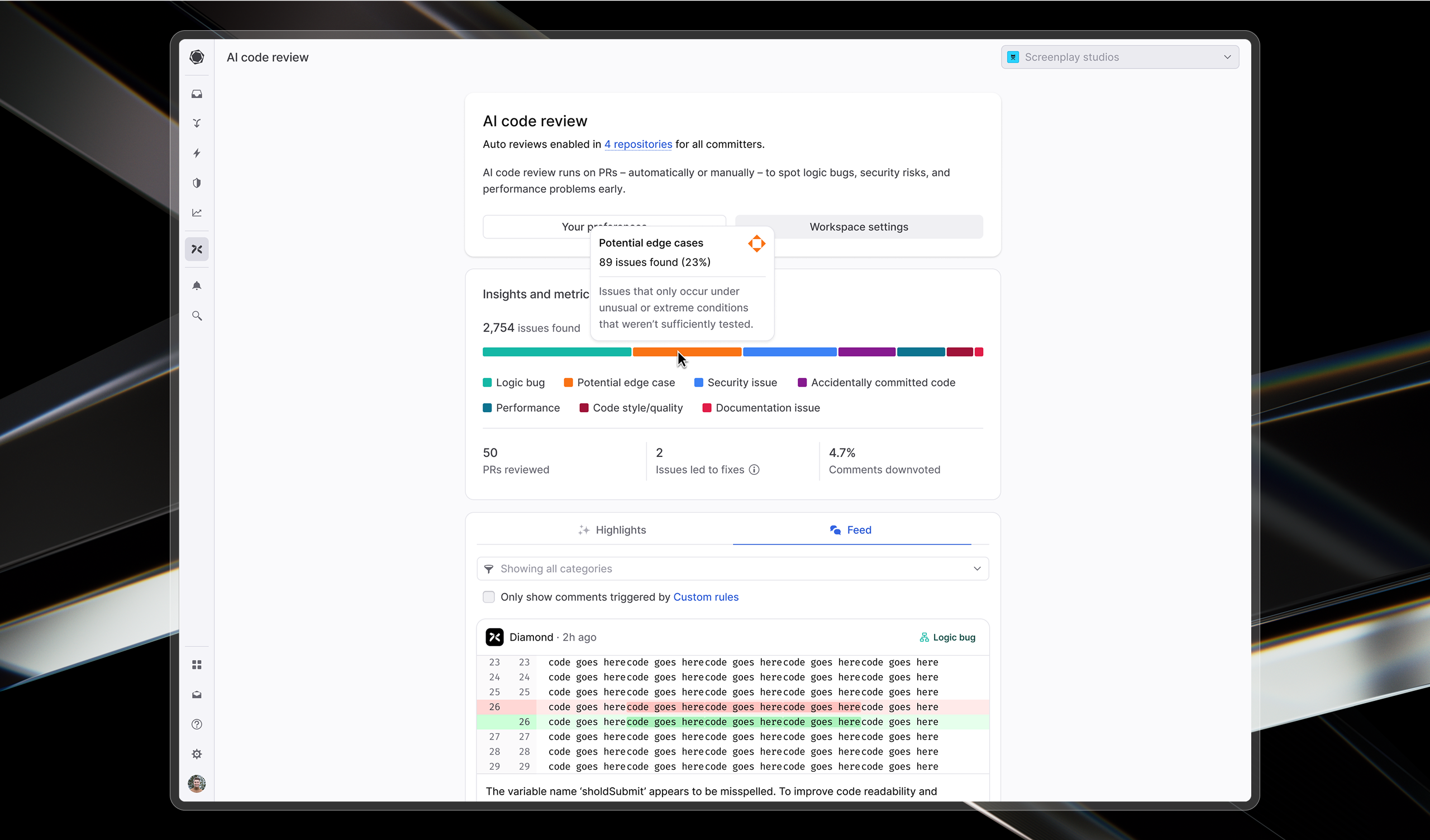
- Total issues found across all reviewed PRs, broken down by category (logic bugs, security issues, edge cases, etc.)
- Statistics on PRs reviewed and issues that led to fixes
- Comment feedback metrics showing upvote/downvote rates
- Visual breakdown of issue types discovered
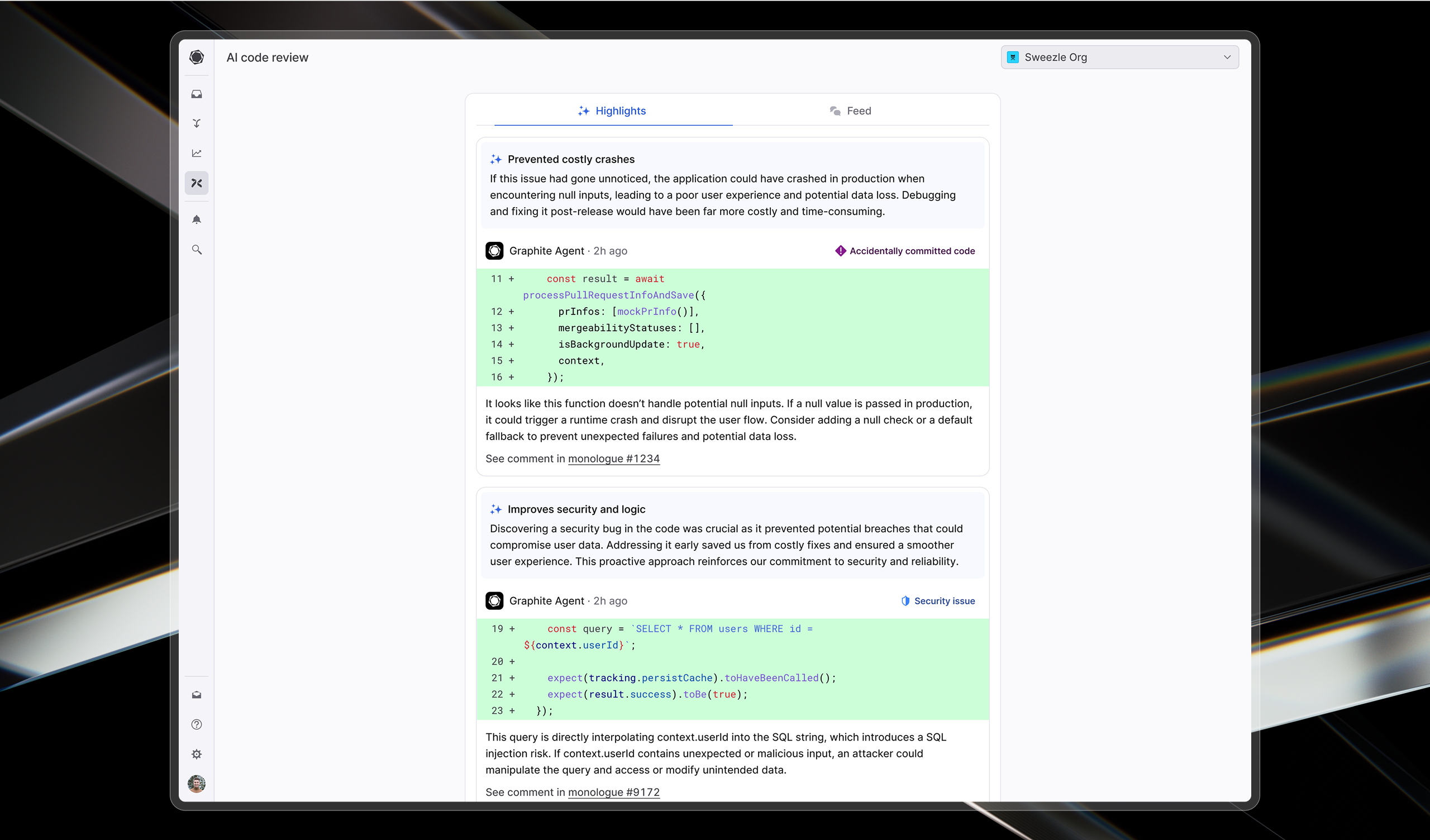
The Highlights feed shows impactful issues caught by Graphite Agent
- View all comments Graphite Agent has left across your repositories
- Filter by category to focus on specific types of issues
- See prevented bugs and their potential impact
- Review code snippets with inline explanations
How to check AI review status
For any pull request, you can see the AI review status in the right-hand panel of the PR page: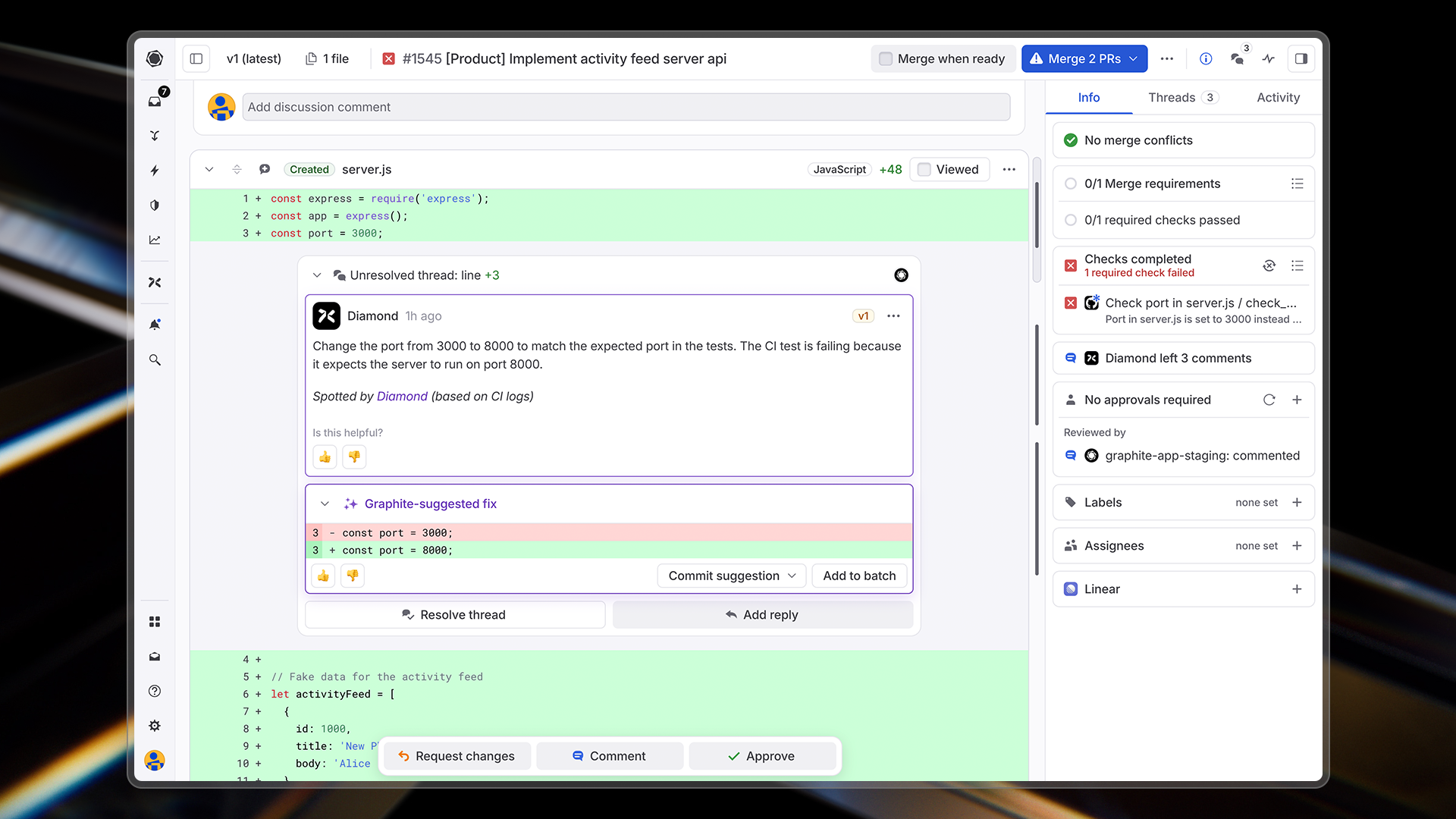
- Running: Graphite Agent is currently analyzing the PR
- Completed: Graphite Agent has finished reviewing and left any relevant comments
- Not running: The PR won’t be analyzed (e.g., if the PR exceeds 100,000 characters)